You are using an out of date browser. It may not display this or other websites correctly.
You should upgrade or use an alternative browser.
You should upgrade or use an alternative browser.
My Big Shed layout
- Thread starter cmaceeepc
- Start date
ModelRailroadForums.com is a free Model Railroad Discussion Forum and photo gallery. We cover all scales and sizes of model railroads. Online since 2002, it's one of the oldest and largest model railroad forums on the web. Whether you're a master model railroader or just getting started, you'll find something of interest here.
Affiliate Disclosure: We may receive a commision from some of the links and ads shown on this website (Learn More Here)
Well, that's a bummer. Since the brake ramp/stop markers don't exist, it seems you will have to deal with virtual contacts, flags, etc. I have used them in a few places for other reasons and they can do about the same thing. Setting them is not nearly so "User Friendly", but work the same using "timing" from when the block indicator is tripped. (Hmmmm! I wonder how you would get a train to ramp its speed down to near stop.) Now that my curiosity is really running rampart, think I'll check out the manual. BTW: the forum response is a bit slow, but that is only because members don't hang there as on this forum. Once one of the main contributors sees your request, they usually leap on it. There are people on there that are experts and have been using TC since day one and use the program in every way imaginable.
Hang in there and you'll figure it out. It took me an entire summer to get mine setup just using the basics. ;0
Hang in there and you'll figure it out. It took me an entire summer to get mine setup just using the basics. ;0
RexHea
I will struggle on with this - but will download the silver and see what I can do with the demo before deciding which way to go.
Most of the problem is with me, I get an idea of how things should work (usually not that wrong) and can work things out . This section of the program really baffled me because of that reason.
As yet I have not seen on any forum anyone with bronze so it is hard to get a direct comparison.
Anyway the battle goes on
cmaceeepc
Craig
I will struggle on with this - but will download the silver and see what I can do with the demo before deciding which way to go.
Most of the problem is with me, I get an idea of how things should work (usually not that wrong) and can work things out . This section of the program really baffled me because of that reason.
As yet I have not seen on any forum anyone with bronze so it is hard to get a direct comparison.
Anyway the battle goes on
cmaceeepc
Craig
Update
Well after some of the most frustrating weeks I have decided to upgrade to Railroad & Co - Tran Controller Silver.
Whilst I have been able to get now 3 of my locos to stop in the designated block, well anyware from direct or 300mm either side. To me not consistant enough.
I downloaded TC Silver and copied my bronze data into it and within 10 minutes had 2 locos stopping within 10-15mm of my input length.
From what I can ascertain the Bronze does exactly as the manual describes and absolutly nothing more. The added input detail in Silver will satisfy my need for detail input - not multiple guesses - followed by minor tweeks to actual measurements to allow consistant acurate stopping ( slowing/braking as well)
See below screen shot of the TC Bronze Block editor screen
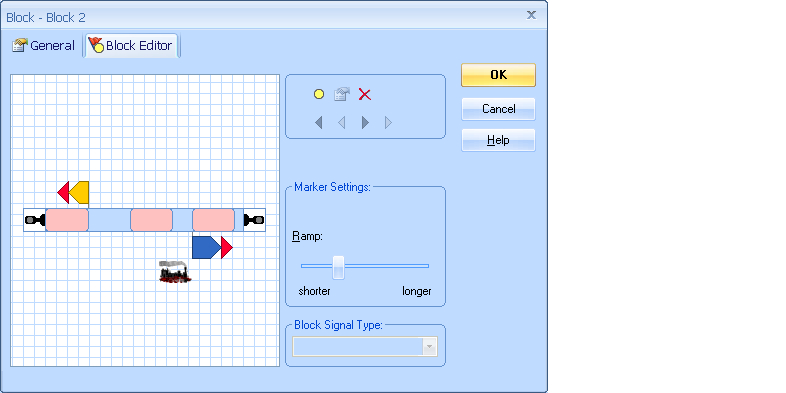
Now compare The screen shot from TC Sliver - note the added available inputs
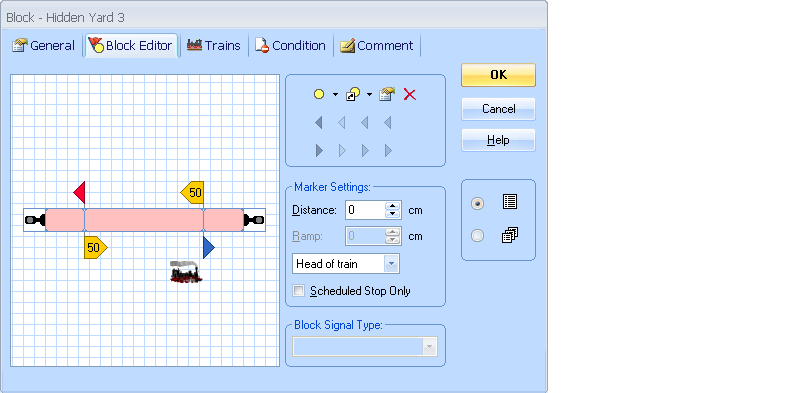
For those that read this - I love what you can do with Train Controller and I will continue to develop with Silver not Bronze.
I do feel like I have given up on the stop points but as above I dont need the aggrivation - These are minor but shouldnt the easy stuff be easy.
On a positive note the setting of schedules is so easy, With 2 locos, a 2 line with cross overs I can set to run at least 8 different schedules(routes) which run together or after one finishes - with no running over turnouts - excellant
Ok Ill stop babbling
cmaceeepc
Craig
Well after some of the most frustrating weeks I have decided to upgrade to Railroad & Co - Tran Controller Silver.
Whilst I have been able to get now 3 of my locos to stop in the designated block, well anyware from direct or 300mm either side. To me not consistant enough.
I downloaded TC Silver and copied my bronze data into it and within 10 minutes had 2 locos stopping within 10-15mm of my input length.
From what I can ascertain the Bronze does exactly as the manual describes and absolutly nothing more. The added input detail in Silver will satisfy my need for detail input - not multiple guesses - followed by minor tweeks to actual measurements to allow consistant acurate stopping ( slowing/braking as well)
See below screen shot of the TC Bronze Block editor screen
Now compare The screen shot from TC Sliver - note the added available inputs
For those that read this - I love what you can do with Train Controller and I will continue to develop with Silver not Bronze.
I do feel like I have given up on the stop points but as above I dont need the aggrivation - These are minor but shouldnt the easy stuff be easy.
On a positive note the setting of schedules is so easy, With 2 locos, a 2 line with cross overs I can set to run at least 8 different schedules(routes) which run together or after one finishes - with no running over turnouts - excellant
Ok Ill stop babbling
cmaceeepc
Craig
TrinityJayOne
N gauge fan
I can program a decoder fine but what you're doing there would put me in a home.  Nice work!
Nice work!
Burlington Bob
Well-Known Member
By TrinityJayOne;
My thoughts exactly!
what you're doing there would put me in a home. Nice work!
My thoughts exactly!
Guys
It does seem daunting but when you think about it, how often would you set a train on a loop and shuttle other trains on other sections.
Same principles apply when automating your layout - except you dont have the "where is that train now", the computer does the looking - you have already told it what to do.
I know I go head first into things but thats me and in the end, like all of us, we just want to runs our trains - DC - DCC - Clockwork trains - we all like to see them go. We all have a bit of Casey Jones in us.
I would like to think that someone may learn from what I have put into this forum as I have learnt and still yearn for more - It goes ever on
cmaceeepc
Craig
It does seem daunting but when you think about it, how often would you set a train on a loop and shuttle other trains on other sections.
Same principles apply when automating your layout - except you dont have the "where is that train now", the computer does the looking - you have already told it what to do.
I know I go head first into things but thats me and in the end, like all of us, we just want to runs our trains - DC - DCC - Clockwork trains - we all like to see them go. We all have a bit of Casey Jones in us.
I would like to think that someone may learn from what I have put into this forum as I have learnt and still yearn for more - It goes ever on
cmaceeepc
Craig
Hi Craig! Again I apologize for being so long getting back on here. I just had some teeth pulled (for full upper plate) and have been getting over that.
Great news that the Silver is doing what you need. I wasn't aware that Bronze was so lacking. Don't give up on the "Stop" markers. This will add a lot of fun and also give you much more versatility in how you run your trains. I like to run my passenger trains on automatic and my freights "Manual throttle with auto Stop", all at the same time. What happens is: my manual operated freight will auto stop in an exact position to allow the clearance of passenger or other trains to pass by on main or siding. Point being, my caboose is out of the way. Another feature of using the "Stop markers" in every block: If there is a train ahead of you, your train will continue into the block-behind and not stop until just before the end of the block. This allows your full train into the block, but just short of the next block.
Just remember:
Distance setting equals distance traveled before the stopping control activates.
Ramp Setting equals the slowing down distance before stop.
Stop equals approx. total of Distance and Ramp setting.
Also, accuracy depends on how fine tuned your engine profile is set. Easy enough to use "hit and miss" to correct inaccuracies.
Great news that the Silver is doing what you need. I wasn't aware that Bronze was so lacking. Don't give up on the "Stop" markers. This will add a lot of fun and also give you much more versatility in how you run your trains. I like to run my passenger trains on automatic and my freights "Manual throttle with auto Stop", all at the same time. What happens is: my manual operated freight will auto stop in an exact position to allow the clearance of passenger or other trains to pass by on main or siding. Point being, my caboose is out of the way. Another feature of using the "Stop markers" in every block: If there is a train ahead of you, your train will continue into the block-behind and not stop until just before the end of the block. This allows your full train into the block, but just short of the next block.
Just remember:
Distance setting equals distance traveled before the stopping control activates.
Ramp Setting equals the slowing down distance before stop.
Stop equals approx. total of Distance and Ramp setting.
Also, accuracy depends on how fine tuned your engine profile is set. Easy enough to use "hit and miss" to correct inaccuracies.
RexHea
Thanks for your reply - Hope your healing quickly
yes the bronze has minimised functionality but until I can upgrade to silver I will teach myself all the other good bits still available.
I will print and stick on the wall
"Just remember:
Distance setting equals distance traveled before the stopping control activates.
Ramp Setting equals the slowing down distance before stop.
Stop equals approx. total of Distance and Ramp setting."
I will also go back over the speed profiling process -just to be sure
I have also been trying to find the relevant information on timing of the start after stop - because I have some short blocks, I will need to have the train "hold for a bit " while TC organises the turnouts before the loco resumes its schedule - is it TC or DS64 which controls this timing??
If any one can give me heads up on this It would be greatly appreciated
The battle continues
cmaceeepc
Craig
Thanks for your reply - Hope your healing quickly
yes the bronze has minimised functionality but until I can upgrade to silver I will teach myself all the other good bits still available.
I will print and stick on the wall
"Just remember:
Distance setting equals distance traveled before the stopping control activates.
Ramp Setting equals the slowing down distance before stop.
Stop equals approx. total of Distance and Ramp setting."
I will also go back over the speed profiling process -just to be sure
I have also been trying to find the relevant information on timing of the start after stop - because I have some short blocks, I will need to have the train "hold for a bit " while TC organises the turnouts before the loco resumes its schedule - is it TC or DS64 which controls this timing??
If any one can give me heads up on this It would be greatly appreciated
The battle continues
cmaceeepc
Craig
1. After you have built a schedule and in the schedule window, double click the block you want to stop, in the map of the schedule .
2. Using the "General" tab, you will see "Waiting time" in hr., mins, seconds. I use 20 seconds for my passengers, but this settings depends on your usage.
2. Using the "General" tab, you will see "Waiting time" in hr., mins, seconds. I use 20 seconds for my passengers, but this settings depends on your usage.
Last edited by a moderator:
Burlington Bob
Well-Known Member
Good, I've been wondering what was happening.
Night Train
Member
Are you kidding me? We are but a portion of the world population that uses the Internet. Most civilized countries use the metric system making the U.S. the country lagging behind.Man, how can we figure anything out, I thought I lived in the USA where we deal with feet and inches. This other stuff is a pain to try and figure out. How about giving us dimensions in feet and inches....
Here is the company I work with - they custom designed and manufactured a unit just to suit my needs - but of course they have stock items as well - highly recommended.
Each emitter/detector pair can be configured to use "beam breaking" or "beam reflection" - whatever works best.
http://www.azatrax.com/ir-model-train-detector.html
Each emitter/detector pair can be configured to use "beam breaking" or "beam reflection" - whatever works best.
http://www.azatrax.com/ir-model-train-detector.html
Affiliate Disclosure: We may receive a commision from some of the links and ads shown on this website (Learn More Here)

