I'm working with a Digitrax BDL168 on my test layout and intend to use it for detection but am having some problems. Here is a discription of my hardware and software conections.
Digitrax DCS50, UR92, BDL168, DS64, UT4D, RR-Cirkits Loco Buffer-USB, one Tortoise, and JMRI running on a Windows Vista laptop. The DCS50, UR92, BDL168, DS64 and, RR-Cirkits Loco Buffer-USB are all connected with LocoNet cables and I can read and write data via JMRI. I can also run a loco with the JMRI on screen throttle and the UT4D so I'm pretty sure I have at least all that connected correctly. I can also control the Tortoise switch machine connected to the DS64 from either the JMRI control or the switch function on the DCS50.
The rail A wire from the DCS50 is connected to terminal 1 on the BDL168. The rail B from the DCS50 is connected to the far rail on my test track. Terminal 2, 3, and 4 on the BDL168 are connected to isolated sections on the A rail. I have a gap cut in the rail, it is the near rail of my test track. So I should have active detection on three sections.
My problem is that when I attach the TL5 tester to any of the four external LED connectors the four LEDs on the top light up but the LED in the center of the tester that should show zone power dose not light up. Running a loco through the zones dose not change the statues of the LEDs.
I have been over BDL168 instructions and all the stuff online I can find and cant find anything wrong with my wiring, do I have a defective BDL168? Below are some photos of my setup.
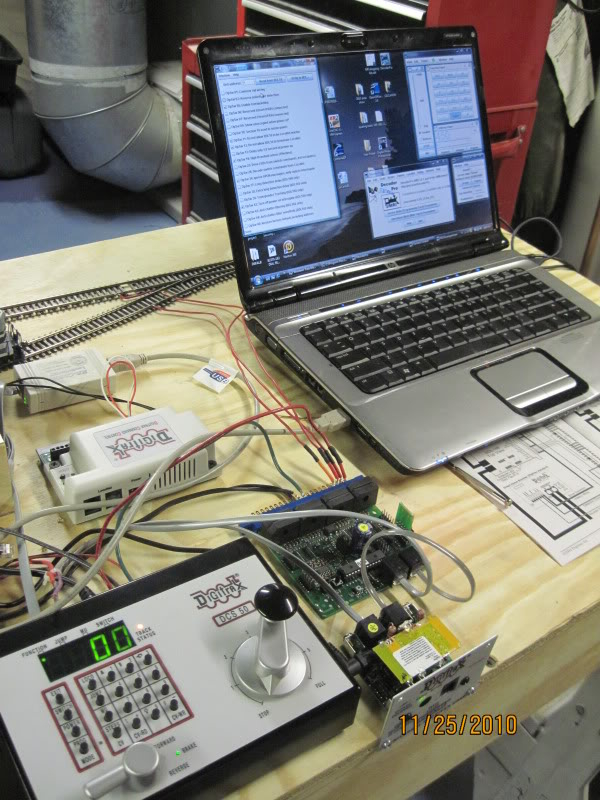
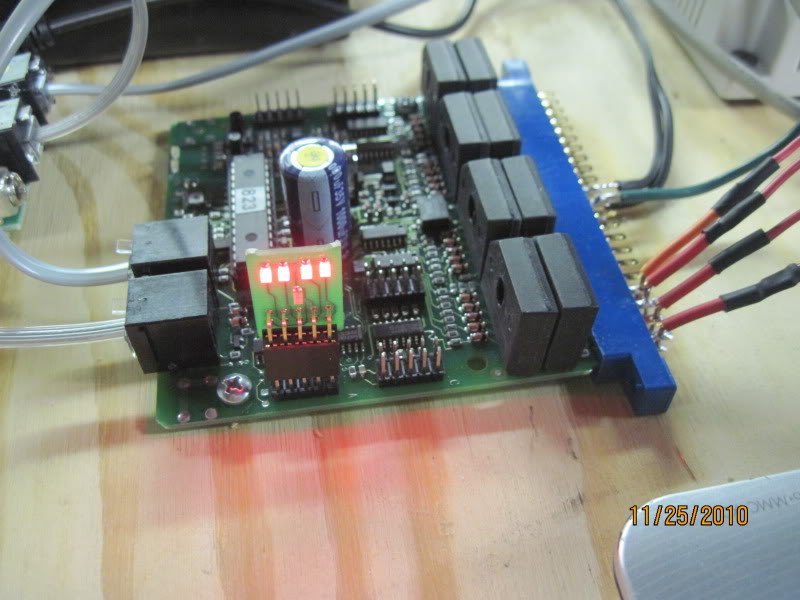
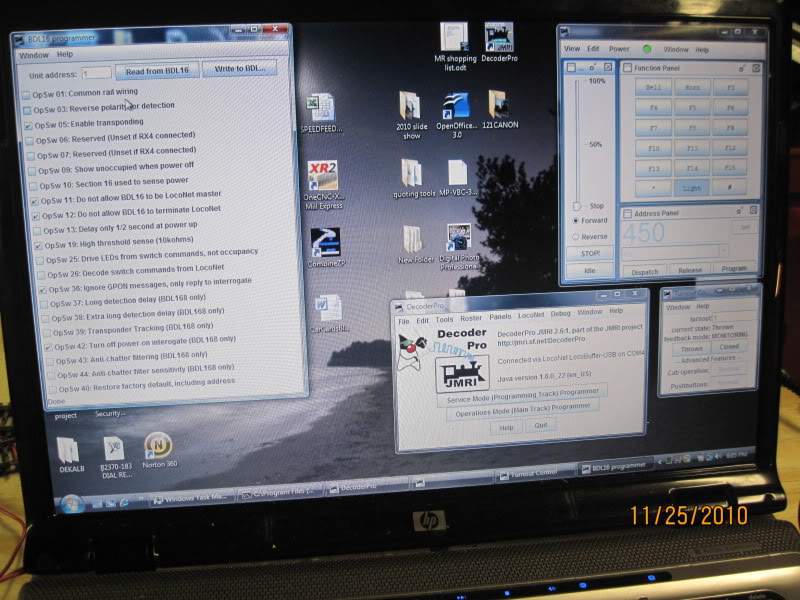
Digitrax DCS50, UR92, BDL168, DS64, UT4D, RR-Cirkits Loco Buffer-USB, one Tortoise, and JMRI running on a Windows Vista laptop. The DCS50, UR92, BDL168, DS64 and, RR-Cirkits Loco Buffer-USB are all connected with LocoNet cables and I can read and write data via JMRI. I can also run a loco with the JMRI on screen throttle and the UT4D so I'm pretty sure I have at least all that connected correctly. I can also control the Tortoise switch machine connected to the DS64 from either the JMRI control or the switch function on the DCS50.
The rail A wire from the DCS50 is connected to terminal 1 on the BDL168. The rail B from the DCS50 is connected to the far rail on my test track. Terminal 2, 3, and 4 on the BDL168 are connected to isolated sections on the A rail. I have a gap cut in the rail, it is the near rail of my test track. So I should have active detection on three sections.
My problem is that when I attach the TL5 tester to any of the four external LED connectors the four LEDs on the top light up but the LED in the center of the tester that should show zone power dose not light up. Running a loco through the zones dose not change the statues of the LEDs.
I have been over BDL168 instructions and all the stuff online I can find and cant find anything wrong with my wiring, do I have a defective BDL168? Below are some photos of my setup.

