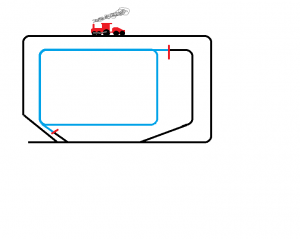You are using an out of date browser. It may not display this or other websites correctly.
You should upgrade or use an alternative browser.
You should upgrade or use an alternative browser.
DC block wiring
- Thread starter h44
- Start date
ModelRailroadForums.com is a free Model Railroad Discussion Forum and photo gallery. We cover all scales and sizes of model railroads. Online since 2002, it's one of the oldest and largest model railroad forums on the web. Whether you're a master model railroader or just getting started, you'll find something of interest here.
Not without blocks, toggles, and separate wiring. By the time you do all that, it will certainly make sense to upgrade to a better quality power pack. Save the one you have for powering accessories.
Just to avoid confusion, it might be worthwhile to call things by the generally-accepted names. What the OP has is a DC power pack. "Controllers" are associated with DCC.
Traditional DC block control doesn't work like that. Instead, each loop would be broken up into multiple blocks, each of which may be connected (often with a toggle switch) to any of the DC powerpacks. (Folks call the powerpacks "Cabs" in traditional DC block wiring). This allows trains to move from one loop to the other, for two trains to share a loop keeping independent control of each by flipping toggle switches as they move, etc. In theory, any number of Cabs (powerpacks) could be used.
Read this for more
http://www.amazon.com/Basic-Wiring-Model-Railroaders-Complete/dp/0890243581
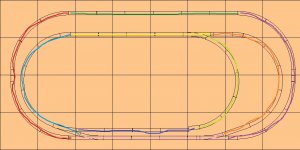
So what you are thinking of as a 3rd block is actually a third control. There need to be many blocks to work right.
Yeah! Maybe I'll think about DCC instead. Ha! I'll admit that electronics has never been a strong suit for me. I have rebuilt several internal combustion engines, so dealing with things on a mechanical scale has never been an issue, but electronics... I pretty much only get the basics.
Thanks, GenSet, for the link to the book. I just might have to get that.
And Iron Horse - Your drawing is WAY better than mine. I guess having the proper software helps, huh?
I guess having the proper software helps, huh? 
I have 3rd Planit software, but have so far found it counter intuitive and very difficult to learn. I am working on NScaler's layout design with it and found the work annoying. I will keep plugging though. Might be really good when I get over the learning shock.
In general the rule is absolute minimum of 2 blocks per running train. That is one for where the train is, and one for where the train is going. The reason I chose 9 for this is that it would allow two trains on each loop. Of course the smaller the block or faster the train the quicker one has to flip switches.
Affiliate Disclosure: We may receive a commision from some of the links and ads shown on this website (Learn More Here)
would i be able to use one of the power packs from a Bachmann trainset as a second power pack for 2 train block control?
this power pack is one of the small gray squares with a black knob?
Not without blocks, toggles, and separate wiring. By the time you do all that, it will certainly make sense to upgrade to a better quality power pack. Save the one you have for powering accessories.
The actual answer is on a larger layout the little Bachann controller probably isn't appropriate. The price of a good controller off of eBay is about $25 inluding shipping. My preference for the basic's are MRC metal golden ones, they seem to last forever I had like six packed away. At one time I had more than that.
The actual answer is on a larger layout the little Bachann controller probably isn't appropriate.
Just to avoid confusion, it might be worthwhile to call things by the generally-accepted names. What the OP has is a DC power pack. "Controllers" are associated with DCC.
Iron Horseman
Well-Known Member
The answer is Yes, but the forum software won't allow a post that is only three characters. Just connect the Bachmann as one of the cabs.would i be able to use one of the power packs from a Bachmann trainset as a second power pack for 2 train block control?
Last edited by a moderator:
logandsawman
Northern Pacific history enthusiast
I had one of these power packs and it easily powered 40 feet of track with 6 turnouts and with only one feeder. It could even push two locomotives around the track.
I agree with Iron Horseman.
Have fun with your DC layout, I do!!!!! lasm
I agree with Iron Horseman.
Have fun with your DC layout, I do!!!!! lasm
timlange3
Active Member
If either power pack will run the trains you want to run, then yes, you can run two trains with the two packs. Since your railroad is DC powered you will have to divide your railroad into electrical blocks. Each block has both rails insulated from the adjoining block. The two wires from a block of track would go to the center poles of a double throw, double pole switch (break before make or center off), then one set of poles on the switch go to one power pack and the other set go to the other power pack. This way only one power pack can be electrically connected to a block at one time.
Simplistically, think of a large oval with two trains on it. You will need a minimum of three blocks, one for train A, one for train B, and one empty for a train to go into. Three electrical switches, one for each block. Once a train is completely in the empty block, the block it came out of can be switched for the next train. In practice you may want many more blocks, on a control panel with a schematic that matches your track plan.
Simplistically, think of a large oval with two trains on it. You will need a minimum of three blocks, one for train A, one for train B, and one empty for a train to go into. Three electrical switches, one for each block. Once a train is completely in the empty block, the block it came out of can be switched for the next train. In practice you may want many more blocks, on a control panel with a schematic that matches your track plan.
KB02
Well-Known Member
Sorry, H44, to hijack the thread, but I'm a little confused. I am basically planning on doing the same thing, but the thought of the third block doesn't seem to compute in my mind. Take a look at my (bad) drawing of my layout. I have an additional controller that I want to use. I was going to isolate the inner loop (in blue) from the outer loop (in black) by simply putting in isolators where indicated in red. Would this work, or do I need something else to make this feasible?
(ignore the goofy train. It's been along day... I'm getting punchy...)
(ignore the goofy train. It's been along day... I'm getting punchy...)
Attachments
I am basically planning on doing the same thing, but the thought of the third block doesn't seem to compute in my mind. Take a look at my (bad) drawing of my layout. I have an additional controller that I want to use. I was going to isolate the inner loop (in blue) from the outer loop (in black) by simply putting in isolators where indicated in red. Would this work, or do I need something else to make this feasible?
(ignore the goofy train. It's been along day... I'm getting punchy...)
Traditional DC block control doesn't work like that. Instead, each loop would be broken up into multiple blocks, each of which may be connected (often with a toggle switch) to any of the DC powerpacks. (Folks call the powerpacks "Cabs" in traditional DC block wiring). This allows trains to move from one loop to the other, for two trains to share a loop keeping independent control of each by flipping toggle switches as they move, etc. In theory, any number of Cabs (powerpacks) could be used.
Read this for more
http://www.amazon.com/Basic-Wiring-Model-Railroaders-Complete/dp/0890243581
logandsawman
Northern Pacific history enthusiast
H44--if you want put up a plan of what your blocks are going to look like, and in the meantime KB02 has a closely related issue that goes with your question.
KB02, the issue will be when/if both trains are in the same block, in your case oval, they will be powered by one controller. I have tried this and it works, but you have to know which train is faster and get it out of the way of the other one by operating the switch. You would have to be sure the polarity of both tracks is the same.
To run two trains, it would be best to have a third area (block) like a siding where you can park one when/if you want to change which oval your train is in. If you are going to always run your trains in the same oval, it wouldn't matter, but you wouldn't need the connecting switches.
hope this helps, lasm
KB02, the issue will be when/if both trains are in the same block, in your case oval, they will be powered by one controller. I have tried this and it works, but you have to know which train is faster and get it out of the way of the other one by operating the switch. You would have to be sure the polarity of both tracks is the same.
To run two trains, it would be best to have a third area (block) like a siding where you can park one when/if you want to change which oval your train is in. If you are going to always run your trains in the same oval, it wouldn't matter, but you wouldn't need the connecting switches.
hope this helps, lasm
Iron Horseman
Well-Known Member
As GenSet said what you have drawn is not considered normal blocks for DC cab control. Normally you would divide the layout into blocks as the diagram below. Each color is one block so there are 9. Then there is one wire to each block that goes to a selector switch that chooses which power pack or (cab) controls that track. The selector can choose any number of cabs so 2, 3, 4 it doesn't matter. Any power pack can control any block.I'm a little confused. I am basically planning on doing the same thing, but the thought of the third block doesn't seem to compute in my mind. Take a look at my (bad) drawing of my layout. I have an additional controller that I want to use. I was going to isolate the inner loop (in blue) from the outer loop (in black) by simply putting in isolators where indicated in red. Would this work, or do I need something else to make this feasible?
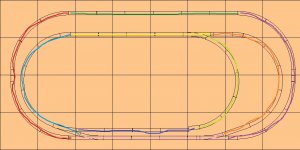
So what you are thinking of as a 3rd block is actually a third control. There need to be many blocks to work right.
Last edited by a moderator:
logandsawman
Northern Pacific history enthusiast
Wow, Iron Horseman, thanks for the info on Block Wiring. I have never read a book but come with a strong background in residential construction wiring.
I don't think I will be getting the book but the BantaBlock (my) method works fine for a simple layout. It may work for others, too; and only requires one controller.
That is, only switching one pole (+) and dividing the layout into several sections that can be turned on/off divided by insulated joiners. In fact, the - track does not have to be insulated, unless there is a live frog.
I used plain old light switches, which I noticed recently on utube that others do the same thing; not an original idea. They are actually cheaper than toggle switches.
I can see now why people want to use DCC if they are dividing up a simple layout into 9 blocks. Lots of room there for an error.
Thanks, again, for your depth of understanding into textbook model railroading.
lasm
I don't think I will be getting the book but the BantaBlock (my) method works fine for a simple layout. It may work for others, too; and only requires one controller.
That is, only switching one pole (+) and dividing the layout into several sections that can be turned on/off divided by insulated joiners. In fact, the - track does not have to be insulated, unless there is a live frog.
I used plain old light switches, which I noticed recently on utube that others do the same thing; not an original idea. They are actually cheaper than toggle switches.
I can see now why people want to use DCC if they are dividing up a simple layout into 9 blocks. Lots of room there for an error.
Thanks, again, for your depth of understanding into textbook model railroading.
lasm
KB02
Well-Known Member
I can see now why people want to use DCC if they are dividing up a simple layout into 9 blocks. Lots of room there for an error.
Yeah! Maybe I'll think about DCC instead. Ha! I'll admit that electronics has never been a strong suit for me. I have rebuilt several internal combustion engines, so dealing with things on a mechanical scale has never been an issue, but electronics... I pretty much only get the basics.
Thanks, GenSet, for the link to the book. I just might have to get that.
And Iron Horse - Your drawing is WAY better than mine.
Iron Horseman
Well-Known Member
Yes. Always the right tools. That is just Atlas Right track version 8. I've gotten so used to the software I can throw a layout together pretty quickly. Then I exported in to Windows Paint to add the colors.I guess having the proper software helps, huh?
I have 3rd Planit software, but have so far found it counter intuitive and very difficult to learn. I am working on NScaler's layout design with it and found the work annoying. I will keep plugging though. Might be really good when I get over the learning shock.
Not just the error but the constant flipping of switches to keep the correct power supply routing power in front of the correct train. Makes operations not so much about the trains but about the electrical panel.I can see now why people want to use DCC if they are dividing up a simple layout into 9 blocks. Lots of room there for an error.
In general the rule is absolute minimum of 2 blocks per running train. That is one for where the train is, and one for where the train is going. The reason I chose 9 for this is that it would allow two trains on each loop. Of course the smaller the block or faster the train the quicker one has to flip switches.
Last edited by a moderator:
Affiliate Disclosure: We may receive a commision from some of the links and ads shown on this website (Learn More Here)