You are using an out of date browser. It may not display this or other websites correctly.
You should upgrade or use an alternative browser.
You should upgrade or use an alternative browser.
WPF for July 30 - Aug 03 2010
- Thread starter Selector
- Start date
ModelRailroadForums.com is a free Model Railroad Discussion Forum and photo gallery. We cover all scales and sizes of model railroads. Online since 2002, it's one of the oldest and largest model railroad forums on the web. Whether you're a master model railroader or just getting started, you'll find something of interest here.

Jeff, I get that. I think this is a great boon for you, personally, because it is the right tool for you...at last. Your camera use has improved hugely over the past couple of years, you have fiddled with your layout and improved some aspects that make its imaging better for you and for the viewer, and now the powders have opened up a new chapter for you. I am pleased for you.
-Crandell
Thanks Jerome, I am thoroughly enjoying watching your ongoing production of fine models as well. Gotta love the circus!!
Johnny
Hi Jeffrey,
Yeh, standard kadees on it. I'll be switching to proto-couplers when I get the chance. Foliage is my weakest spot. But I figured it was good balance between the real stuff in the back and the WS product up close. My backyard(backdrop in photos), offers a nice setting for the dioramas.
I'm diggin your patches in progress
And the WPF threads have showcased some very nice work over the last few months. Comraderie rules here.
Johnny
Affiliate Disclosure: We may receive a commision from some of the links and ads shown on this website (Learn More Here)
jeffrey-wimberly
Dr Frankendiesel
SpaceMouse
Fun Lover
Great depth of field Crandell.
jeffrey-wimberly
Dr Frankendiesel
Crandell, that is an amazing shot! I don't think I've ever seen a model shot like that before and, as Chip said, the depth of field is amazing. How exactly did you have the camera positioned and what settings did you use?
Michael, nice looking train. Is there any way you can extend that concrete retaining wall up a few inches? Your backdrop would be perfect if you hide that one out of scale track in the foreground.
Jeffrey, I hope they don't find out those weathering powders cause cancer. If so, you're doomed.
Michael, nice looking train. Is there any way you can extend that concrete retaining wall up a few inches? Your backdrop would be perfect if you hide that one out of scale track in the foreground.
Jeffrey, I hope they don't find out those weathering powders cause cancer. If so, you're doomed.
jeffrey-wimberly
Dr Frankendiesel
At least I'll be happy.Jeffrey, I hope they don't find out those weathering powders cause cancer. If so, you're doomed.
Selector
Well-Known Member
The settings are almost irrelevant for this type of image, guys. Yeah, you need a setting so that you actually can see what you are imaging, so lighting, f stop, and focus are important as always, but the secret to this type of image lies in a freeware stacking programme called CombineZP. I am using the earlier ZM version.
I start with making a fairly robust and smooth-sided cradle for the camera. I have been using the points filing tools from Fast Tracks as a side and backstop against which I can slide the camera after I trip the shutter and before the timer opens it. The secret, and the time, goes into setting up the cradle so that your stack of images, each image, has almost precisely the same aiming point relative to the scene being imaged. This is important! Sloppy re-aiming between shots means lots of garbage in the product rendered by CombineZM.
I start with the macro setting, get two or three images with focus at 1.5", then 2.5", and lastly 7" from the camera. Then I switch out of macro mode, take another 3 images with another 7" or so of depth from the lens, and the last two or three of the stack (totaling about 8-10 images in all) cover the depth needed to get to the backdrop.
Just to be clear, one image per distance of focus, and each one must be a succession with added depth of field...that's what the software wants, a series of successive (in order) images from which to draw all the sharpest details in each.
Next step is to do a batch conversion of all your raw or jpeg images into tiff files so that they all have the same file density/size. Also a requirement by CZM. Once done, you open CZM, import those tiff files, and the rest I'd have to explain as we go along if you are interested.
The results can be stunning if the usual care is taken to frame the subject, clean up the scene, arrange things so that they look interesting and natural, etc. The software will show defects or deficiencies up close and personal, so just a word to the wise...you'll have to take steps to dust, remove upturned sow bugs, mouse poop, or whatever, and finish weathering jobs that may be less than optimal for close viewing...you get the idea.
-Crandell
I start with making a fairly robust and smooth-sided cradle for the camera. I have been using the points filing tools from Fast Tracks as a side and backstop against which I can slide the camera after I trip the shutter and before the timer opens it. The secret, and the time, goes into setting up the cradle so that your stack of images, each image, has almost precisely the same aiming point relative to the scene being imaged. This is important! Sloppy re-aiming between shots means lots of garbage in the product rendered by CombineZM.
I start with the macro setting, get two or three images with focus at 1.5", then 2.5", and lastly 7" from the camera. Then I switch out of macro mode, take another 3 images with another 7" or so of depth from the lens, and the last two or three of the stack (totaling about 8-10 images in all) cover the depth needed to get to the backdrop.
Just to be clear, one image per distance of focus, and each one must be a succession with added depth of field...that's what the software wants, a series of successive (in order) images from which to draw all the sharpest details in each.
Next step is to do a batch conversion of all your raw or jpeg images into tiff files so that they all have the same file density/size. Also a requirement by CZM. Once done, you open CZM, import those tiff files, and the rest I'd have to explain as we go along if you are interested.
The results can be stunning if the usual care is taken to frame the subject, clean up the scene, arrange things so that they look interesting and natural, etc. The software will show defects or deficiencies up close and personal, so just a word to the wise...you'll have to take steps to dust, remove upturned sow bugs, mouse poop, or whatever, and finish weathering jobs that may be less than optimal for close viewing...you get the idea.
-Crandell
Selector
Well-Known Member
At least I'll be happy.
Jeff, I get that. I think this is a great boon for you, personally, because it is the right tool for you...at last. Your camera use has improved hugely over the past couple of years, you have fiddled with your layout and improved some aspects that make its imaging better for you and for the viewer, and now the powders have opened up a new chapter for you. I am pleased for you.
-Crandell
Guilford Guy9887
Northeast Railfan
Here the UP 4073, a 4-6-2, waits as the NW 610, a 4-8-4 J Class, passes by...

Just showing of the sister of the 607 shown earlier
Just showing of the sister of the 607 shown earlier
enjineerbill
Avid People Watcher
Good Weekend all,
In the new diggs, ready to roll.. Shops pictures of stored cars at Ripptrak.
Former James Strates Carnival Equipment/Stock car.

The very first car designated to the 1975-1976 American Freedom Train, 'Splended~Spirit', now gutted and on the sale rail.

Various retired equipment.

Old wagon wheel company box.

Ringling cars from the 50's-60's wait for desposition.

Almost gone, almost forgotten..

Johnny
In the new diggs, ready to roll.. Shops pictures of stored cars at Ripptrak.
Former James Strates Carnival Equipment/Stock car.
The very first car designated to the 1975-1976 American Freedom Train, 'Splended~Spirit', now gutted and on the sale rail.
Various retired equipment.
Old wagon wheel company box.
Ringling cars from the 50's-60's wait for desposition.
Almost gone, almost forgotten..
Johnny
wheeler1963
Aurora & Portland Owner
Johnny, You have mastered the Circus Trains!! I've not seen any finer models and story lines. Hats off Sir!!!
AyTrane
Member
Wow, some amazing photography this week. I can't believe how real some of those shots look.
A few months back, Larry sent me a couple buildings. I just got around to doing some painting on the freight terminal, which also required adding mortar lines. Now I can go in and add some fresh paint to the crates and beams.
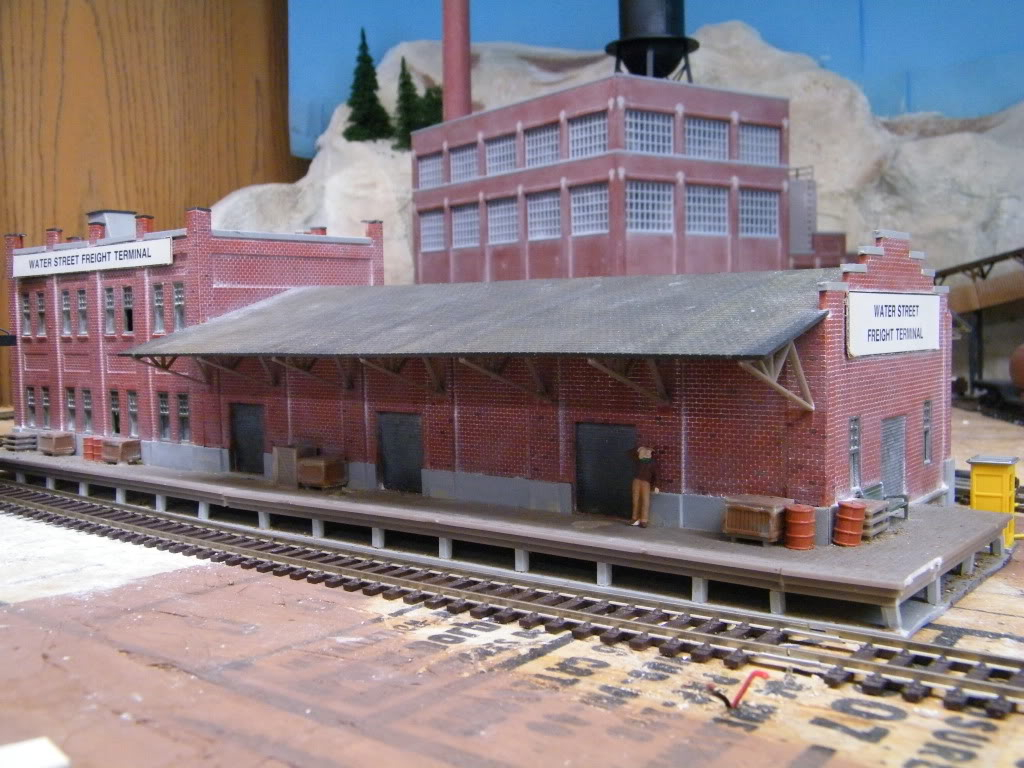
I also did some kitbashing (which prompted the finger story in the "How diehard..." thread) to a couple old Walthers structures. I'm not done with them, but they are on the layout anyway.

And lastly, I got around to "paving" the road crossings. The road crew is doing a few last minute things. Looks like they still have to put the sign in the ground.

A few months back, Larry sent me a couple buildings. I just got around to doing some painting on the freight terminal, which also required adding mortar lines. Now I can go in and add some fresh paint to the crates and beams.
I also did some kitbashing (which prompted the finger story in the "How diehard..." thread) to a couple old Walthers structures. I'm not done with them, but they are on the layout anyway.
And lastly, I got around to "paving" the road crossings. The road crew is doing a few last minute things. Looks like they still have to put the sign in the ground.
Last edited by a moderator:
jeffrey-wimberly
Dr Frankendiesel
I had to look at this one for a bit to see that it was a model. The coupler gave it away before I even noticed the foliage.Good Weekend all,
In the new diggs, ready to roll.. Shops pictures of stored cars at Ripptrak.
Former James Strates Carnival Equipment/Stock car.

jeffrey-wimberly
Dr Frankendiesel
Guilford Guy9887
Northeast Railfan
Started on my u23b. I think this will be the mec 285

enjineerbill
Avid People Watcher
Johnny, You have mastered the Circus Trains!! I've not seen any finer models and story lines. Hats off Sir!!!
Thanks Jerome, I am thoroughly enjoying watching your ongoing production of fine models as well. Gotta love the circus!!
Johnny
enjineerbill
Avid People Watcher
I had to look at this one for a bit to see that it was a model. The coupler gave it away before I even noticed the foliage.
Hi Jeffrey,
Yeh, standard kadees on it. I'll be switching to proto-couplers when I get the chance. Foliage is my weakest spot. But I figured it was good balance between the real stuff in the back and the WS product up close. My backyard(backdrop in photos), offers a nice setting for the dioramas.
I'm diggin your patches in progress
And the WPF threads have showcased some very nice work over the last few months. Comraderie rules here.
Johnny
Affiliate Disclosure: We may receive a commision from some of the links and ads shown on this website (Learn More Here)

