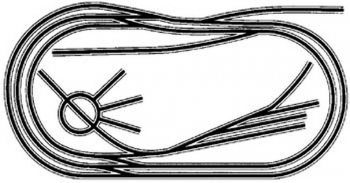I've got a layout (in the process of being built; the track is laid and wired but turnouts aren't remote controlled just yet) on a 5x9 table (not any fancy custom benchwork, just flat plywood for the top) with a modified version of the famous Atlas "Great Eastern Trunk" track plan (I know, I know, shame me now, using a circular layout plan, I know, I'm scum  ). For a control system, I have a Digitrax Zephyr and a PR3 connected to a very very old laptop running JMRI (using Debian 7 for any Linux users out there
). For a control system, I have a Digitrax Zephyr and a PR3 connected to a very very old laptop running JMRI (using Debian 7 for any Linux users out there  ).
).
Anyway, I want to get started with JMRI's OperationsPro function to do realistic train operation instead of just running 'em back and forth and moving cars around. The problem is that JMRI uses locations and routes to do the operations, and those functions seem a bit favored towards people with a non-circular layout (like the real railroads have). I was wondering if anyone has any ideas on how to have realistic operations on a circular layout?
As I said earlier, it's not a perfect circle, more of a kidney bean shape, but for all intents and purposes it's circular. The track plan is Atlas's Great Eastern Trunk, but with some modifications, mostly some sidings shifted around, and the mainline straights were extended to better fit the larger table. (Atlas recommends a 4x8 but we used a 5x9, the extra foot of width leaves room for a yard on the front).
Any and all ideas are appreciated!
Anyway, I want to get started with JMRI's OperationsPro function to do realistic train operation instead of just running 'em back and forth and moving cars around. The problem is that JMRI uses locations and routes to do the operations, and those functions seem a bit favored towards people with a non-circular layout (like the real railroads have). I was wondering if anyone has any ideas on how to have realistic operations on a circular layout?
As I said earlier, it's not a perfect circle, more of a kidney bean shape, but for all intents and purposes it's circular. The track plan is Atlas's Great Eastern Trunk, but with some modifications, mostly some sidings shifted around, and the mainline straights were extended to better fit the larger table. (Atlas recommends a 4x8 but we used a 5x9, the extra foot of width leaves room for a yard on the front).
Any and all ideas are appreciated!