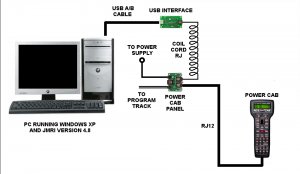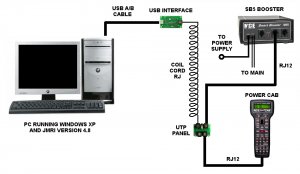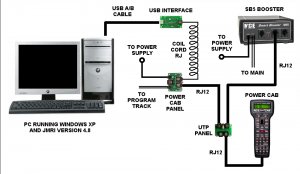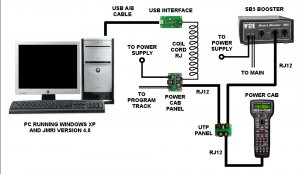CMMR
Member
Hello - my layout uses an NCE Power Cab connected to a UTP bus panel, which is in turn connected to an SB5 booster. I also have a separate programming track that has the original Power Cab power panel connected to it.
I purchase an NCE USB computer interface that I connected to the power panel on the programming track and computer using a USB A/B printer cable. I removed all the jumpers from the interface and can run JRMI to program decoders no problem.
What I would now like to do is connect the computer interface to my layout and program on the main with JRMI. I connected the power cab coil cord from the computer interface to the back of the UTP bus panel, and set up JRMI on the new computer with the appropriate settings for the SB5. When I fire up JRMI the "Operations Mode Programmer NCE is Online" message comes up in green at the bottom of the screen but then turns red and goes offline after about 10 seconds.
Can anyone tell me what I am doing wrong, or how it is supposed to be connected to the SB5?
Thanks
I purchase an NCE USB computer interface that I connected to the power panel on the programming track and computer using a USB A/B printer cable. I removed all the jumpers from the interface and can run JRMI to program decoders no problem.
What I would now like to do is connect the computer interface to my layout and program on the main with JRMI. I connected the power cab coil cord from the computer interface to the back of the UTP bus panel, and set up JRMI on the new computer with the appropriate settings for the SB5. When I fire up JRMI the "Operations Mode Programmer NCE is Online" message comes up in green at the bottom of the screen but then turns red and goes offline after about 10 seconds.
Can anyone tell me what I am doing wrong, or how it is supposed to be connected to the SB5?
Thanks