You are using an out of date browser. It may not display this or other websites correctly.
You should upgrade or use an alternative browser.
You should upgrade or use an alternative browser.
N-scale project
- Thread starter Shamus
- Start date
ModelRailroadForums.com is a free Model Railroad Discussion Forum and photo gallery. We cover all scales and sizes of model railroads. Online since 2002, it's one of the oldest and largest model railroad forums on the web. Whether you're a master model railroader or just getting started, you'll find something of interest here.
Hey!! it's your vacation
Cheers Willis
Hi Keith,
I will not be buying any shays for this N-scale layout, as I shall be selling it soon, complete as is.
As for background, I made my own . Here what I did.
---
Making N-scale back scenes.
Probably the most important part of this operation is “Good computer skill levels” to complete the jobs in hand. You will need some sort of imaging program one that can re-size and have the ability to erase and eliminate what is not required on the printout.
Step #1 is to obtain a suitable photograph with trees with either mountains or a town scene. Or you can just use trees only.
Step #2 once the desired photograph is in the imaging program, find out its size. For N-scale I used a total height of 5” maximum and a length of 22” (2 A4 sheets required for each printing job)
Step #3 what I did next was to make a blank photograph using these dimensions and then saved it. Now work can start on the making of the back scenes.
Fig1 shows some trees I cut out, these trees actually were photographed on my 0n30 layout, and show the cut out around the trees.

As I only required the tops and part of the lower half of the photo (Hidden from view on sky) I didn’t bother to cut this off, just printed it out.
Step #4 once you have cut out all the parts of the photograph not need, save it. Now hopefully you’re imaging program will have the facility to place a “Magic” wand inside it.
Select the magic wand tool and left click into top left of picture, now hold down shift and click into every available clear part. When finished go to SELECT and inverse the picture then save the selection from the SELECT button. Go to EDIT and copy the picture. Now minimize the picture. The reason you saved the picture was to be able to use it for another background later, just click on SELECT at a later date and re-load it.
Step #5 Remember the blank image you made, well, now is the time to bring it on to the screen. Now go to EDIT and paste the image you copied, and paste as transparent selection. Once the picture is in, use the MOVE T(Good computer skill level)OOL and position the picture properly. NOW go to LAYER and flatten image. Now save the blank photo page with the new image in it. (Your choice of name)
Step #6 Okay, that’s one part of it done, if you place the photo at the right edge or the left edge, you will notice that these is still plenty of room for another image to be placed. All you need do now is to copy and paste again, and the second set of trees will come along side the first set.
Now save it.
Step #7 well, that’s the first part completed, all that remains now is for you to look at the photo and see what need to be altered using a “clone” brush in the imaging program. What this brush does is to literally clone parts of an area, so it’s a simple task to see which area’s are in need of touch up and fix it. If your doing this for the first time I would suggest trying the clone brush on some old photo first to get the hang of it.
If you printing out town scenes with trees behind, I would suggest you printout the town scenes first. Then printout the trees using “Epson transparencies paper” Once you have printed the trees and cut them out, place the town scene in front and carefully glue the two together.
All trees should be printed onto “Epson transparencies paper” so when the trees are cut all around, and placed onto the sky background, they will merge well into the sky.
Well, there you are homemade back scenes; here are a few photos from my N-scale layout with back scenes I created.
Shamus


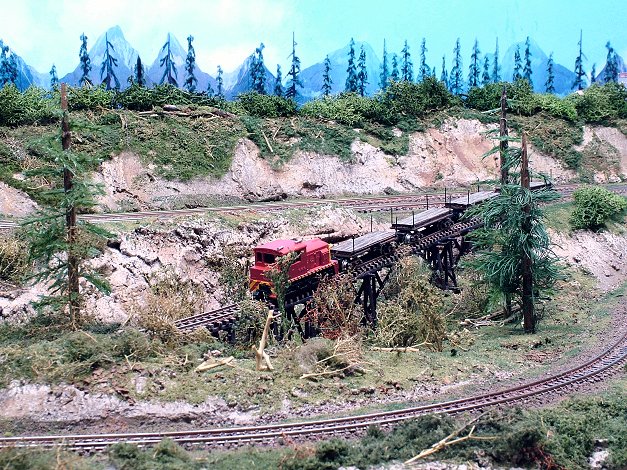

As for the lotto numbers, OKay LOL
3 7 12 17 50 51 9
If it wins, 1/2 please LOL
Shamus


Thanks in advance!
Affiliate Disclosure: We may receive a commision from some of the links and ads shown on this website (Learn More Here)
Paul, any chance of you spending your vacation over here? My train room is cool in the summertime and I have lots of un-scenic area for you to practice on
and I have lots of un-scenic area for you to practice on 
I'm just blown away with the detail in the trestle picture, and the layout isn't bad either
Excellent work, wish I could do half as good. Thanks for the closeup it gives us people who are all thumbs something to aim for.
Cheers Willis
I'm just blown away with the detail in the trestle picture, and the layout isn't bad either
Excellent work, wish I could do half as good. Thanks for the closeup it gives us people who are all thumbs something to aim for.
Cheers Willis
Lady_Railfan
House Mother, Cheerleader
Holy Smokes, Shamus. Your C&TS is awesome enough, and now you come up with this! I agree with the others --- your work is truly inspirational.
Sure I'll spend a vacation at your place Willis, just pay my fare. LOL
Hey!! it's your vacation
Cheers Willis
Shamus,
Great looking layout!!
I think your On30 Cooncreek is fantastic. Is this part of the Cooncreek "world" too?
Is the section of groundlevel oval at the top of the diagram behind the mountain, or under it? Is it sceniced too?
What's the ruling grade?
My Greentop & Oberon is already "vertically challenged", one climb is around 3 1/2%.
I think switchbacks are great and the GT&O will have some someday. If I can ever finish the current module and move on to the next.
Ken
Great looking layout!!
I think your On30 Cooncreek is fantastic. Is this part of the Cooncreek "world" too?
Is the section of groundlevel oval at the top of the diagram behind the mountain, or under it? Is it sceniced too?
What's the ruling grade?
My Greentop & Oberon is already "vertically challenged", one climb is around 3 1/2%.
I think switchbacks are great and the GT&O will have some someday. If I can ever finish the current module and move on to the next.
Ken
Shamus, is that the new version Bachmann switcher?
Heard it's quite nice.
Do you have any Atlas Shays, or are you waiting for the next bug-free production run?
Do you use photo backdrops, and if so are they your own pictures?
What are the 6 winning Texas Lotto numbers for Saturday, March 12, 2005? (PM me, please. I'm serious, I'll play the numbers. 5 different numbers between 0 and 54, and a bonus ball # also between 0 and 54)
I still can't decide if I want to build the San Antonio & Rio Grande (SARG) or the Texas Hill Country (THC) N scale railroads. Picking just one fictional SP branchline is hard for me, and both is too much.
Keith
Heard it's quite nice.
Do you have any Atlas Shays, or are you waiting for the next bug-free production run?
Do you use photo backdrops, and if so are they your own pictures?
What are the 6 winning Texas Lotto numbers for Saturday, March 12, 2005? (PM me, please. I'm serious, I'll play the numbers. 5 different numbers between 0 and 54, and a bonus ball # also between 0 and 54)
I still can't decide if I want to build the San Antonio & Rio Grande (SARG) or the Texas Hill Country (THC) N scale railroads. Picking just one fictional SP branchline is hard for me, and both is too much.
Keith
Last edited by a moderator:
Shamus
Moderator
Keith 55 said:Shamus, is that the new version Bachmann switcher?
Heard it's quite nice.
Do you have any Atlas Shays, or are you waiting for the next bug-free production run?
Do you use photo backdrops, and if so are they your own pictures?
What are the 6 winning Texas Lotto numbers for Saturday, March 12, 2005? (PM me, please. I'm serious, I'll play the numbers. 5 different numbers between 0 and 54, and a bonus ball # also between 0 and 54)
I still can't decide if I want to build the San Antonio & Rio Grande (SARG) or the Texas Hill Country (THC) N scale railroads. Picking just one fictional SP branchline is hard for me, and both is too much.
Keith
Hi Keith,
I will not be buying any shays for this N-scale layout, as I shall be selling it soon, complete as is.
As for background, I made my own . Here what I did.
---
Making N-scale back scenes.
Probably the most important part of this operation is “Good computer skill levels” to complete the jobs in hand. You will need some sort of imaging program one that can re-size and have the ability to erase and eliminate what is not required on the printout.
Step #1 is to obtain a suitable photograph with trees with either mountains or a town scene. Or you can just use trees only.
Step #2 once the desired photograph is in the imaging program, find out its size. For N-scale I used a total height of 5” maximum and a length of 22” (2 A4 sheets required for each printing job)
Step #3 what I did next was to make a blank photograph using these dimensions and then saved it. Now work can start on the making of the back scenes.
Fig1 shows some trees I cut out, these trees actually were photographed on my 0n30 layout, and show the cut out around the trees.
As I only required the tops and part of the lower half of the photo (Hidden from view on sky) I didn’t bother to cut this off, just printed it out.
Step #4 once you have cut out all the parts of the photograph not need, save it. Now hopefully you’re imaging program will have the facility to place a “Magic” wand inside it.
Select the magic wand tool and left click into top left of picture, now hold down shift and click into every available clear part. When finished go to SELECT and inverse the picture then save the selection from the SELECT button. Go to EDIT and copy the picture. Now minimize the picture. The reason you saved the picture was to be able to use it for another background later, just click on SELECT at a later date and re-load it.
Step #5 Remember the blank image you made, well, now is the time to bring it on to the screen. Now go to EDIT and paste the image you copied, and paste as transparent selection. Once the picture is in, use the MOVE T(Good computer skill level)OOL and position the picture properly. NOW go to LAYER and flatten image. Now save the blank photo page with the new image in it. (Your choice of name)
Step #6 Okay, that’s one part of it done, if you place the photo at the right edge or the left edge, you will notice that these is still plenty of room for another image to be placed. All you need do now is to copy and paste again, and the second set of trees will come along side the first set.
Now save it.
Step #7 well, that’s the first part completed, all that remains now is for you to look at the photo and see what need to be altered using a “clone” brush in the imaging program. What this brush does is to literally clone parts of an area, so it’s a simple task to see which area’s are in need of touch up and fix it. If your doing this for the first time I would suggest trying the clone brush on some old photo first to get the hang of it.
If you printing out town scenes with trees behind, I would suggest you printout the town scenes first. Then printout the trees using “Epson transparencies paper” Once you have printed the trees and cut them out, place the town scene in front and carefully glue the two together.
All trees should be printed onto “Epson transparencies paper” so when the trees are cut all around, and placed onto the sky background, they will merge well into the sky.
Well, there you are homemade back scenes; here are a few photos from my N-scale layout with back scenes I created.
Shamus
As for the lotto numbers, OKay LOL
3 7 12 17 50 51 9
If it wins, 1/2 please LOL
Shamus

Shamus, that was a great how-to on backgrounds.
Not surprised that you zeroed-in on my only real question.
In this digital camera age, I hope the painted puffy clouds on blue latex walls go the way of the Dodo.
Modellers, if you're unable to do this yourself or in cahoots with your friends, there are companies that sell photo backdrops, although I would much prefer to shoot my own at the actual locations I want to portray whenever possible.
Not surprised that you zeroed-in on my only real question.
In this digital camera age, I hope the painted puffy clouds on blue latex walls go the way of the Dodo.
Modellers, if you're unable to do this yourself or in cahoots with your friends, there are companies that sell photo backdrops, although I would much prefer to shoot my own at the actual locations I want to portray whenever possible.
P
palain
Guest
Very Nice!
chrismoore93
Central Phoenix Railroad
Shamus,
Great layout. I remember (I think) being on your website for the Cooncreek & Tumbleweed springs. One question do you prefer On30 or N scale?
Keep up the good work,
Chris Moore
Great layout. I remember (I think) being on your website for the Cooncreek & Tumbleweed springs. One question do you prefer On30 or N scale?
Keep up the good work,
Chris Moore
Mind giving us a link? I can't seem to locate it, and now I'm curiousShamus said:This layout has 4 days to run on Ebay now.
Thanks in advance!
Here's a link to the layout. Be aware it's in the UK, so the Fedex bill will be a bit steep if you're here in "the colonies" 
http://cgi.ebay.co.uk/ws/eBayISAPI.dll?ViewItem&item=5965092796
http://cgi.ebay.co.uk/ws/eBayISAPI.dll?ViewItem&item=5965092796
Affiliate Disclosure: We may receive a commision from some of the links and ads shown on this website (Learn More Here)

