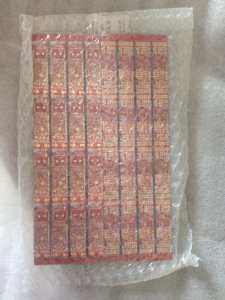You are using an out of date browser. It may not display this or other websites correctly.
You should upgrade or use an alternative browser.
You should upgrade or use an alternative browser.
First WiFi Loco-Nodes, ready for fabrication/assembly
- Thread starter layout-ioe
- Start date
- Status
- Not open for further replies.
layout-ioe
Member
I asked the supplier to fix the silkscreen (white markings) as they are significantly oversized from the artwork we sent.
Electrically, these samples are OK.
The 0003 prototype in green was our 03/2014 revision. The 0001 production version is 15 mm shorter, 16 mm x 55 mm.
0002, 0003, and 0004 are all 16 mm x 45 mm.
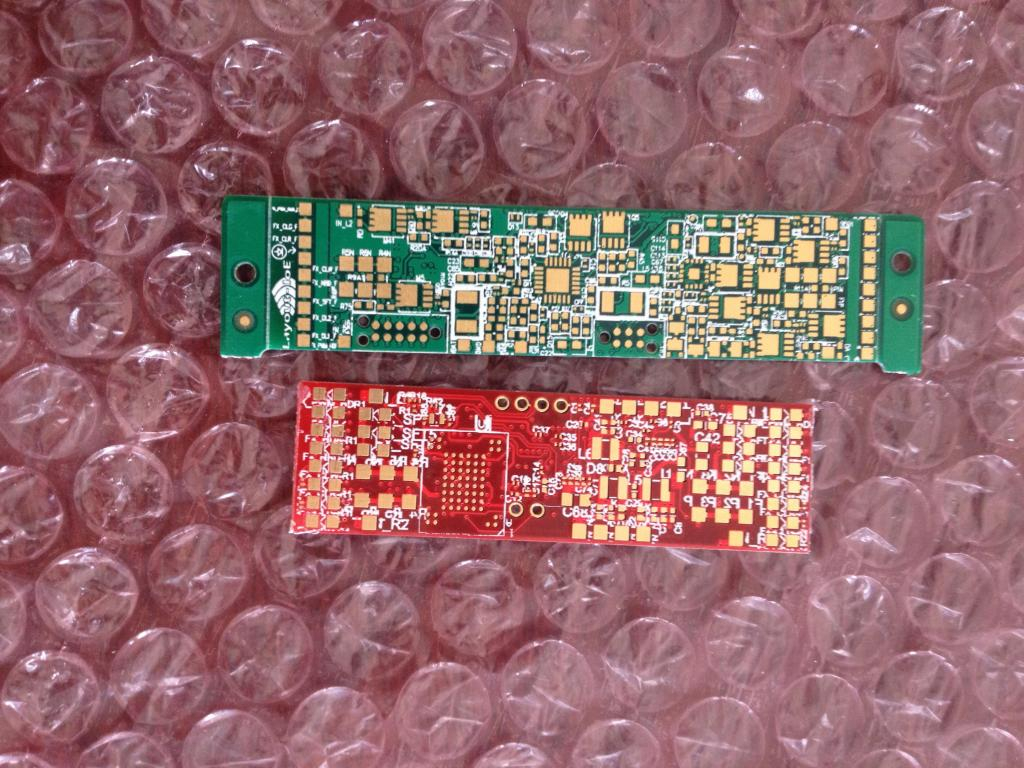
Electrically, these samples are OK.
The 0003 prototype in green was our 03/2014 revision. The 0001 production version is 15 mm shorter, 16 mm x 55 mm.
0002, 0003, and 0004 are all 16 mm x 45 mm.
Last edited by a moderator:
layout-ioe
Member
some initial production is inbound, along with the new motor and Li-PO samples.
the mesh software is working, the node is taking commands between two PC's, the GPIO are now being configured to take commands from the mesh.
with the basic software in place, we're bringing in some more help to get the individual "containers" which handle the battery fuel gauge, battery charger, motion sensor, E-Compass, sound, motor control, etc.
things will start getting interesting soon.
www.layout-ioe.com
the mesh software is working, the node is taking commands between two PC's, the GPIO are now being configured to take commands from the mesh.
with the basic software in place, we're bringing in some more help to get the individual "containers" which handle the battery fuel gauge, battery charger, motion sensor, E-Compass, sound, motor control, etc.
things will start getting interesting soon.
www.layout-ioe.com
layout-ioe
Member
I'm a bit confused.
You are manufacturing boards before you have "release 1" of the firmware working???
There are pads on the board for flashing the firmware - updates are also available by WiFi after we ship them. The firmware is working on development kits, the incoming boards will be released when they are flashed through the USB pads.
There are pads on the board for flashing the firmware - updates are also available by WiFi after we ship them. The firmware is working on development kits, the incoming boards will be released when they are flashed through the USB pads.
Understood but usually you make a batch of prototypes to verify the all works as designed when tested under a wide range of environments and then the design needs to be certified.
Often that leads to changes in board layout.
Aren't you jumping the gun a little?
layout-ioe
Member
I'm a bit confused.
You are manufacturing boards before you have "release 1" of the firmware working???
software is not dependant on hardware configuration, it is fluid and can be changed. all that is needed for release is the CPU drivers, a WiFi mesh and controller, and an engine that enables wireless updates.
subsequent revisions and updates are done though WiFi similar to how "Windows" OS is continuously updated
layout-ioe
Member
Understood but usually you make a batch of prototypes to verify the all works as designed when tested under a wide range of environments and then the design needs to be certified.
Often that leads to changes in board layout.
Aren't you jumping the gun a little?
this statement assumes hardware, software, testing and certification CANNOT be done concurrently which they can and have been.
this statement assumes hardware, software, testing and certification CANNOT be done concurrently which they can and have been.
How can you certify hardware which does not yet exist in the form to be submitted for certification?
At some point you have to completely test/certify the entire system in its final form (hardware design, board layout, firmware).
And the certification process can be a lengthy undertaking.
So, no, final testing and certification cannot be done concurrently with the design phase.
I think taking orders for a product that is still under development is a dubious practice.
layout-ioe
Member
How can you certify hardware which does not yet exist in the form to be submitted for certification?
At some point you have to completely test/certify the entire system in its final form (hardware design, board layout, firmware).
So, no, final testing cannot be done concurrently with the design phase.
I think taking orders for a product that is still under development is a dubious practice.
if the hardware is certified without modular/family certification your statement would be correct
layout-ioe
Member
the previous IC planned, seen in the Green 0003 prototype board was certifiable by submitting the design files and paying $700 - hardware did not have to be submitted for approval and certification.
different then the current IC but I already have IC and FCC ID set up and the board the firmware is being tested on will be sent off for RF approvals. the design is already audited and will pass.
it costs more to do modular/family certification but the benefit is subsequent boards do not need additional testing as long as the RF components to remain unchanged which they will not, each board posted is exactly the same in this regard.
different then the current IC but I already have IC and FCC ID set up and the board the firmware is being tested on will be sent off for RF approvals. the design is already audited and will pass.
it costs more to do modular/family certification but the benefit is subsequent boards do not need additional testing as long as the RF components to remain unchanged which they will not, each board posted is exactly the same in this regard.
as long as the RF components to remain unchanged which they will not
I assume you mean they will remain unchanged?
JOCC, are you adhering to 802.11s or are you going some other route?
layout-ioe
Member
I assume you mean they will remain unchanged?
JOCC, are you adhering to 802.11s or are you going some other route?
802.11s is a non-starter, we looked at it but its not flexible enough for our needs and the supporting libraries would make storage an issue.
Also KODO, which seemed very promising for use has the same library issues.
So we have our own code using broadcast UDP packets which is working very well - we have done some multi-cast hybrid software but the nodes react better to broadcast architecture.
I will be taking a peek under the hood later this week when I meet up with Juan. Right now he's working on GPIO - enabling the UDP packets to turn on or off features like the FX_LED. He expects to have this set up tonight.
layout-ioe
Member
How is your in-house mesh going to co-exist with normal WiFi use in the home? Is it going to need a dedicated WiFi channel?
for the end user the mesh will appear like a network, you can log in with our control app portal
the portal will manage the network and control the mesh
updates to individual nodes are made through secure web-site embedded in each node, so you type in the nodes web-site address in your browser and you can get to its update page. the updates to firmware are all graphical and can update as you would through any web-site with an internet connection
here is some data from the data sheets on the WiFi, not sure how switching between channels is done
(note that the module is pre-scanned to pass)
US/CAN: FCC CFR47 Part 15.247
Europe: ETS 300-328 V1.6.1
802.11 b/g/n channels 1 - 14
max data @ 802.11n = 74 Mbps
modulation = DSSS, OFDM, 64-QAM, 16QAM, QPSK, BPSK, CCK, DQPSK, DBPSK
security = WFA WPA/WPA2 personal, WPS2.0
power consumption
CPU + WiFi
AP mode 130 mA
STA mode RX only 121 ma, TX 186 - 214 mA
each LED adds 20 mA
the new 6 Volt can motors are between 30 - 300 mA
the motion sensor & e-compass is next to nothing for power usage, the power consumers are the two 1.7 watt, 8 ohm stereo speakers outputs
Last edited by a moderator:
Well as I'm sure you know there are only 3 non-overlapping WiFi channels in the US - 1, 6, and 11.
That's why I asked if your system is going to need a dedicated channel.
Some home systems like Sonos (whole house audio) take up one of those WiFi channels (even though it's not a WiFi compatible network).
If your system is going to need a channel of its own, that leaves possibly one channel for general WiFi use.
It can sometimes be tough to provide good WiFi coverage for an entire home with just one channel to use.
Was using 802.11a a possibility?
That's why I asked if your system is going to need a dedicated channel.
Some home systems like Sonos (whole house audio) take up one of those WiFi channels (even though it's not a WiFi compatible network).
If your system is going to need a channel of its own, that leaves possibly one channel for general WiFi use.
It can sometimes be tough to provide good WiFi coverage for an entire home with just one channel to use.
Was using 802.11a a possibility?
layout-ioe
Member
Well as I'm sure you know there are only 3 non-overlapping WiFi channels in the US - 1, 6, and 11.
That's why I asked if your system is going to need a dedicated channel.
Some home systems like Sonos (whole house audio) take up one of those WiFi channels (even though it's not a WiFi compatible network).
If your system is going to need a channel of its own, that leaves possibly one channel for general WiFi use.
It can sometimes be tough to provide good WiFi coverage for an entire home with just one channel to use.
Was using 802.11a a possibility?
The data I posted shows the ability to change the channel. This is done in the software, after browsing the 853 page data sheet for programming, it is set up as 1 ~ 13 so you have 14 channels available.
As for certification, sure in theory you have X amount of available channels but as in this article, its not hard to manage or change the channel of your device:
http://www.howtogeek.com/howto/2113...ter-channel-to-optimize-your-wireless-signal/
I can tell you from a practical standpoint, the hardware is able to do channels 1 ~ 13, which setting the end user decides is best for his/her use is up to them and is selectable in the UI. Canada as far as I know does not have a SWAT team attached to Industry Canada, so my personal opinion is if you have interference, run, a program as suggested in the above link and simply change the channel to what works best out of the 14 available. Otherwise, I guess we'll default the software to what the NMRA suggests whenever they come up with a 74 pin standard...
If you can set up a completely clear channel, your data rates are up to 150 Mbps. As referenced in the above link, most devices are defaulted to channel 6.
http://en.wikipedia.org/wiki/IEEE_802.11n-2009
The above article is some reference material for 802.11n.
The indoor range of our antenna is approx 200 feet, however a node will retransmit packets so full house coverage is easily done.
Also, you cannot compare data speeds of your smart phone, or wireless internet to that of a pure wireless mesh network as they depend on a "wired" connection for the data so the comparison is like trying to suck more air from a straw. We don't have a straw to suck through plus there are differences between theory and practicality.
DCC can only get 1400 bits per second through the track, if you pick a clear channel, our mesh can do 150,000,000 bits per second.
As for 5.0 GHz or 802.11ac - once they combine a WiFi Module, CPU, Balum, etc. into one SiP that exceed the abilities of our current IC, sure we can change. There are options available for segmented components but to get the Linux ARM9 CPU and RF into a single small package, there is not much available which will do everything with one IC at this point.
Thanks for the information.
I'm sure your system will have far more bandwidth then it needs for the application.
I was simply curious about what impact (if any) it would have on "normal" WiFi usage in the home.
In the US we only have channels 1-11 and, of those, only 1, 6, and 11 don't overlap. If you try to use, say, channels, 1 and 2, there is so much overlap that your throughput can drop drastically. So as a practical matter you always use 1, 6 and 11 when you can.
Looking forward to following your progress.
I'm sure your system will have far more bandwidth then it needs for the application.
I was simply curious about what impact (if any) it would have on "normal" WiFi usage in the home.
In the US we only have channels 1-11 and, of those, only 1, 6, and 11 don't overlap. If you try to use, say, channels, 1 and 2, there is so much overlap that your throughput can drop drastically. So as a practical matter you always use 1, 6 and 11 when you can.
Looking forward to following your progress.
layout-ioe
Member
Thanks for the information.
I'm sure your system will have far more bandwidth then it needs for the application.
I was simply curious about what impact (if any) it would have on "normal" WiFi usage in the home.
In the US we only have channels 1-11 and, of those, only 1, 6, and 11 don't overlap. If you try to use, say, channels, 1 and 2, there is so much overlap that your throughput can drop drastically. So as a practical matter you always use 1, 6 and 11 when you can.
Looking forward to following your progress.
The hardware data sheet shows channels 1 - 14 are selectable, the software data sheet showed 1 ~ 13.
Software selects the channel used.
The hardware is not going to change per jurisdiction so please do not confuse certification with practical applications.
layout-ioe
Member
I also do not know what channels the NSA uses to monitor us either...
- Status
- Not open for further replies.