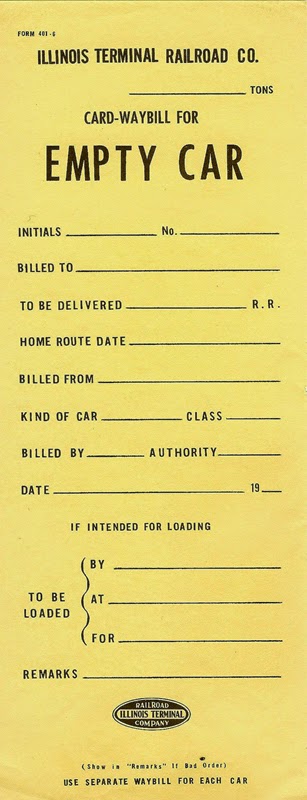twforeman
Certified Great Northern Nut
Yesterday I decided that it was time to start thinking about Operations. Just running a few cars into town and distributing them on an ad hoc basis wasn't really doing it for me.
So I did some digging on the Internet. I don't want to go whole-hog crazy about Operations, but I thought some Car Card and Waybill system would probably do what I wanted.
I couldn't really find what I wanted in pre-made print-your-own form, so I drew some up and made my own.

Here are some of the resources I found about Operations in case anyone else wants them.
MRR has a series of three blog posts about the basics.
If you don't want to design your own cards, the AU NMRA OpSig site has a set here.
If you are more organized than me, here is a nice discussion about using Excel to generate the cards and waybills.
This is a good post with various cards - I based mine off of these.
I can upload my designs if anyone wants them.
I was a little surprised that there is no sub-forum here for Operations.
So I did some digging on the Internet. I don't want to go whole-hog crazy about Operations, but I thought some Car Card and Waybill system would probably do what I wanted.
I couldn't really find what I wanted in pre-made print-your-own form, so I drew some up and made my own.

Here are some of the resources I found about Operations in case anyone else wants them.
MRR has a series of three blog posts about the basics.
If you don't want to design your own cards, the AU NMRA OpSig site has a set here.
If you are more organized than me, here is a nice discussion about using Excel to generate the cards and waybills.
This is a good post with various cards - I based mine off of these.
I can upload my designs if anyone wants them.
I was a little surprised that there is no sub-forum here for Operations.
Last edited: