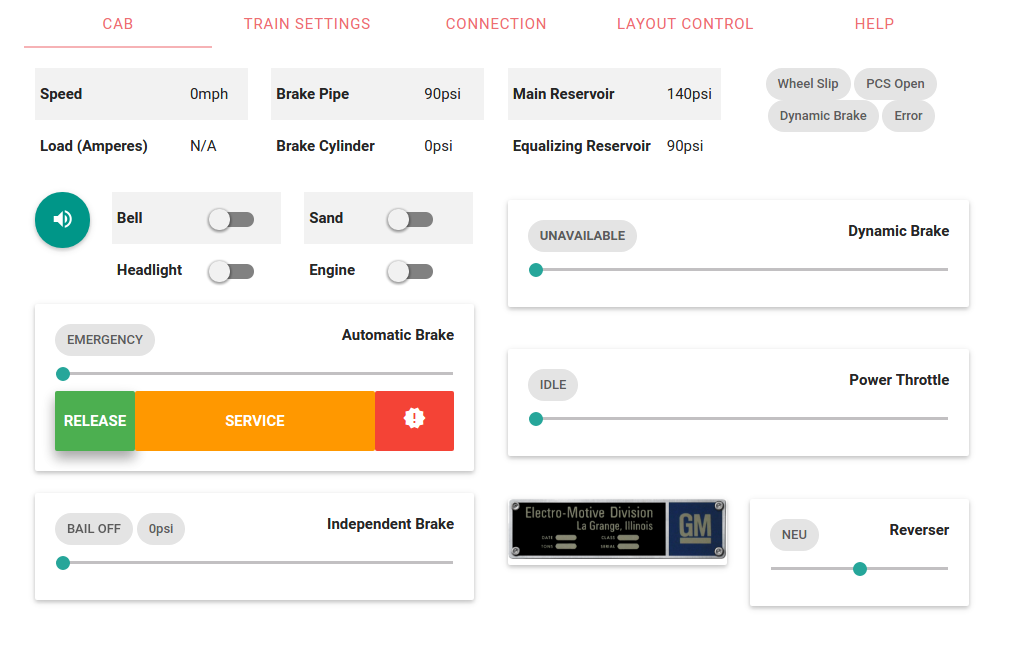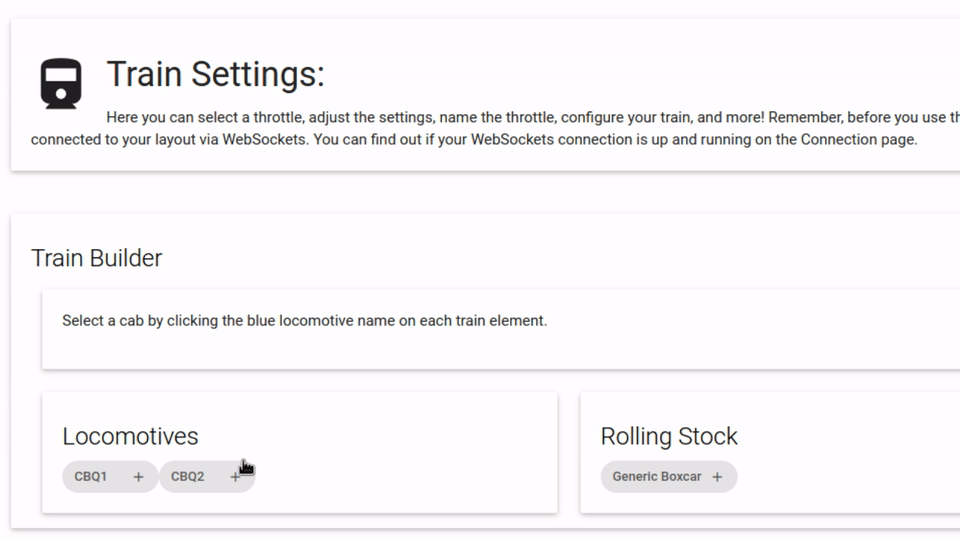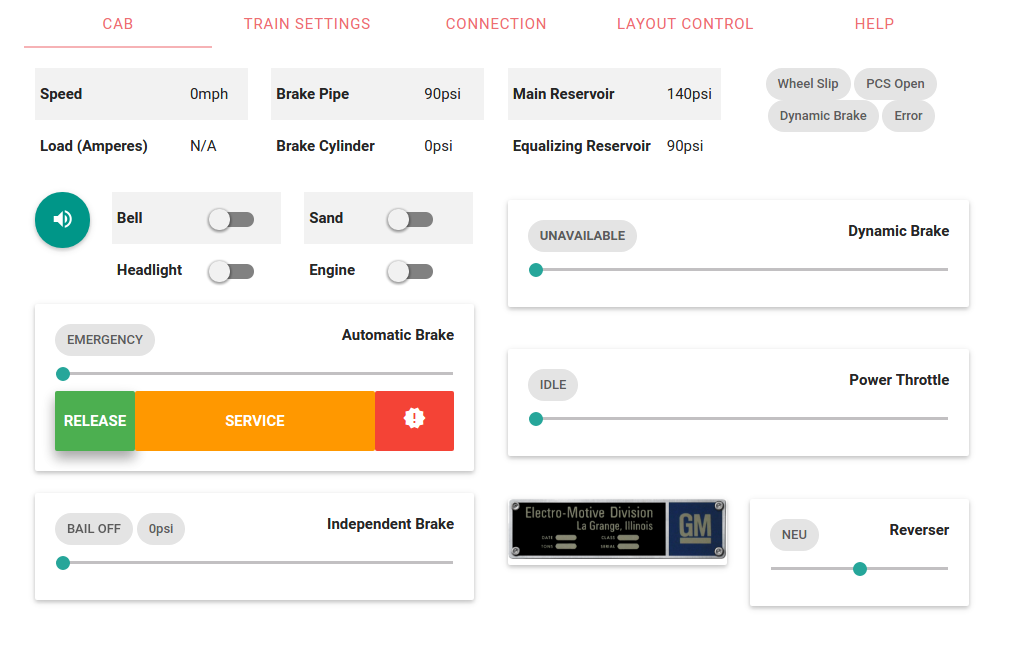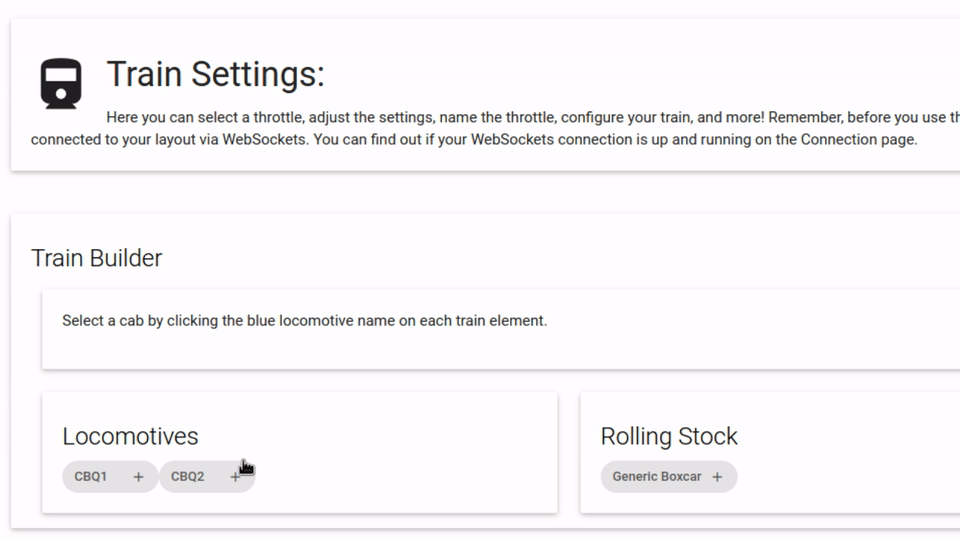ModelRailroadForums.com is a free
Model Railroad Discussion Forum and
photo gallery. We cover all scales and sizes of model railroads. Online since 2002, it's one of the oldest and largest model railroad forums on the web. Whether you're a master model railroader or just getting started, you'll find something of interest here.
Hey guys, I am working on a software to improve the realism of model railroading by giving the models prototypical controls/handling. A lot like ESU's Full Throttle feature, except way more realistic. Everything is included, even the way the Westinghouse brake system works. It should be extremely prototypical. The software does more or less the same thing as Bruce Kingsley's "Ultimate DCC Throttle" project, except it uses only software and runs in a web browser.
If you have JMRI on your layout you can test this software. I am finishing up wheel slip, the last big feature I have to code, and then it should be ready for "round 1" of testing. Please reply to this thread if you are interested (anyone who has experience as an engineer would be FANTASTIC for this; I need to verify it is as realistic as it should be)
Screenshots:
^^The controls from the virtual cab. 95% of features shown here are tested/working, wheel slip and dynamic brakes are the only big things missing.
^^"building" your train, which tells the software all the things it needs to know for physics simulation (weight, locomotive horsepower, etc)
More screenshots and probably a demo video coming soon!
Raildriver has this controller which I think is adaptable to DCC. Digitrax's Z controller may be the only nearest real controller, maybe with their rotating hand controller, but I want to see realistic controllers in some fashion for everything. MR had a project to build a realistic brake stand years ago but this was an electronics project, not DCC. As much as we have hand controllers, phone controllers, this isnt reality. I'd like to see somone make a DCC hand held controller that has something of a better realistic control than push buttoning.
Raildriver's controller is a fantastic piece of hardware from what I've heard, but is not out-of-the-box DCC capable. The controls themselves paired with a physics engine like the one I have written would make a fantastic DCC throttle (and would be even closer to Bruce Kingsley's Ultimate Throttle project) but the electronics inside the raildriver are for interfacing with a computer, not with a DCC system, so they'd need a PC or something as a physics engine and a middleman between the RailDriver and JMRI.
I may not have made this clear in the original post, but I am releasing this software as totally open source (still deciding on a specific license). Part of the reason I don't have this written for the RailDriver is because I don't have a RailDriver (and being a student I can't justify the cost for one) but if someone who has a RailDriver wants to improve the software to work with it, they are free to do so as long as they make the result freely available to the public (basically what's open source stays open source).
dinwitty, do you have a layout with JMRI installed, and if so would you mind giving the software a go? I can walk you through exactly what you'll need to do, you don't need any special software development experience.
I have JMRI working with some target signals working for a yard throat for testing. I can get around JMRI.
LokSound is coming out w/ a new throttle that has all the control stand features of the real ones.

cajon, thanks for your interest in my software! I have been looking into the hardware in this area for a while and I'm excited to see where LokSound goes. However I must add this software is considerably more realistic than such a throttle, as instead of simply using exponentional curves and parabolic functions and such to smoothly move the train, it actually takes real data about the locomotive into account. The braking especially will be lightyears ahead of anything you can fit into a "simple" handheld DCC throttle if LokSound continues to go in the direction they've gone with Full Throttle and such. I'm not knocking them cause I love their decoders and they actually work really well with my software, I'm just trying to make sure you understand why I thought it necessary to write such a thing instead of taking the seemingly simpler route like ESU and other companies have done. If you'd like to test it out on your layout I'd be happy to help you!
dinwitty, again I appreciate you testing this for me. Of course you will have to bear with me a little bit because this is a relatively new software so while I've ironed it out to the best of my ability, there are bound to be issues I haven't yet discovered. If you encounter a problem please let me know ASAP so I can investigate/repair it.
That said, here is what you'll need to do to download it. Follow the instructions on
this page to download the software (you want the first file listed at the bottom of the page, not the source code stuff). When that page refers to the installation
instructions in the README file, it means this page, which is also included in the download in a text document. Basically you extract ZephyrCab to a special place in your JMRI web server's directory, then edit a text file slightly to adjust for the locomotive you wish to use, then you're off to the races. If I've been too vague in the instructions please let me know and I'll help you out installing it, I know the process is a little clunky right now especially with the text editing thing, so I appreciate your help. Let me know how it goes!
[video=youtube_share;GrTLCuW7GQw]https://youtu.be/GrTLCuW7GQw[/video]
Hey guys, just wanted to let everyone know this software has come quite a ways since I made this post. It's now tablet-friendly, and provides simple support for all DCC decoders (with more advanced sound features only available on certain decoders). I would still love to get some people involved in testing it!
Raildriver is a great controller that I use with some of the Train Sims around. IF that could be made to work with a DCC layout then I think you'd have as close to realistic as possible.
I agree, RailDriver is a very cool piece of technology, and I'm totally open to trying to get that working with ZephyrCab. There are two reasons I haven't already done that:
1. I don't have a RailDriver, which is partly because of the cost but I might be willing to invest in one soon
2. (The main reason) RailDriver is a great control surface, but it is just that: a control surface. It doesn't do any "thinking," the computer has to do all that (hence my software existing). I was trying to make sure the physics engine and other under-the-hood bits of my software were fairly solid before I jumped over into trying to implement RailDriver and other control surfaces. Luckily, I would say that's 95% done now, so something like RailDriver is a little more of a possibility at this point.
I reached out to PI Engineering this afternoon to start trying to see how difficult it would be to add support for RailDriver. (The difficulty lies in ZephyrCab being essentially a fancy webpage, rather than a native app that has deeper access to your system) I'll keep you posted on how that goes. In the meantime, would you mind giving ZephyrCab a go as-is on your layout?
I might consider it if my "layout" wasn't still in boxes and on paper only at this point. Thanks for the offer though.
Interesting! What is adjustable as far as operation from your Zephyr Cab, is pretty cool! However, I don't see operating from a desk top, lap top; or, tablet as being more realistic than my Digitrax Zephyr; or, handheld UT-4 throttle, which I can follow along my train with. Still, I do like your added features!
Yes, I've had several people say the tablet is not an ideal operating tool for them. I geared it towards the tablet in an effort to make it more "cab-like" (big 8 position sliding throttle, sliders for the brakes, etc), but I'm not opposed to condensing it down for smaller devices. Would you be more interested if I made it fit on a smartphone (perhaps using +/- buttons for the notches and condensing down some other things)? I understand the tablet thing isn't good for everybody so I'm open to ideas.
I guess I'm what they refer to as a luddite. I like what I have now. I have a desk top computer and no cell phone. My computer is not hooked up to my layout and I am just fine with that. I don't need a computer tied into everything I do!
I guess I'm what they refer to as a luddite. I like what I have now. I have a desk top computer and no cell phone. My computer is not hooked up to my layout and I am just fine with that. I don't need a computer tied into everything I do!
Ditto to that!

Affiliate Disclosure: We may receive a commision from some of the links and ads shown on this website
(Learn More Here)