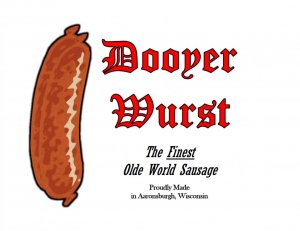You are using an out of date browser. It may not display this or other websites correctly.
You should upgrade or use an alternative browser.
You should upgrade or use an alternative browser.
Looking for a low-run, not too costly, custom decal mfr
- Thread starter DairyStateDad
- Start date
ModelRailroadForums.com is a free Model Railroad Discussion Forum and photo gallery. We cover all scales and sizes of model railroads. Online since 2002, it's one of the oldest and largest model railroad forums on the web. Whether you're a master model railroader or just getting started, you'll find something of interest here.
 Well, the whole thing started out in Word, so that's helpful to know. (I built it in word, then made a PDF and then converted that to the PNG file that I posted.)
Well, the whole thing started out in Word, so that's helpful to know. (I built it in word, then made a PDF and then converted that to the PNG file that I posted.)
Thank you for info about using the printer to make a decal -- I thought one could only do that with a laser printer. I'll have to look into that further.
Affiliate Disclosure: We may receive a commision from some of the links and ads shown on this website (Learn More Here)
wombat457
I'm the one
There was a thread here about making your own Custom Dry Decals. I remember looking at it for my own purposes but for the life of me can't recall who it was. I do remember that it was a little on the costly side though as you got the equipment etc to make them.
Try searching for Decals here and see what turns up. There are quite a few places that specialize in decals for model railroads.
Try searching for Decals here and see what turns up. There are quite a few places that specialize in decals for model railroads.
You can use Microsoft Word too make decals also.
I just downloaded your picture and took it into Word.
All you need is decal paper and a printer.
You will also need to use something to seal the decal before you soak it in water or it will dissolve the ink.
Copy and paste from internet.
I just downloaded your picture and took it into Word.
All you need is decal paper and a printer.
You will also need to use something to seal the decal before you soak it in water or it will dissolve the ink.
Copy and paste from internet.
Sealing
If you have used an inkjet printer to print your decals they will need sealing to prevent the ink from running. If you have used a laser printer then the printed decals will be waterproof but I still advise sealing them to give them further protection when handling.
If you have used an inkjet printer to print your decals they will need sealing to prevent the ink from running. If you have used a laser printer then the printed decals will be waterproof but I still advise sealing them to give them further protection when handling.
There are various products on the market for sealing the decals one of these being Decosol but I have found it to be expensive. I use an ordinary acrylic clear varnish in spray form. This is available from most hobby, automotive and DIY shops.
It is available as a matt or a gloss finish.
It is available as a matt or a gloss finish.
Tip: Once you spray the decal paper it can no longer be used to print on. If you have only used part of a sheet cut the sheet before spraying. The un printed section can then be used again for printing more decals.
Note: Do not cut out the decals and spray individually as this will seal the decal to the backing paper and make it difficult if not impossible to remove.
Leave the printed decals as a sheet and place and spray with a thin even coat of varnish. To make sure that I have covered all areas I usually spray across the sheet and then turn the sheet 90 degrees and spray again. Leave to dry (check the can for drying times - different makes take different times) and then give a second thin coat and leave to fully dry.
When the sheet is fully dry your decals are ready for use.
Last edited by a moderator:
There was a fellow by the name of Matt Welke, he's was selling the "Promontory" UP heritage baggage/display car's Flag decal (also on ebay). Can't find his posts, anyone help in that regard. I asked him whether he would do others which he said he would. ebay listing http://www.ebay.com/itm/Union-Pacif...683690?pt=Model_RR_Trains&hash=item2c821fceea
Last edited by a moderator:
NScaler
Engineer in Training
I did some decals for PlowGuy on here. They turned out really well I think. Do you have a printer? If so, what is it? I used a Dell 1320c Color Laser with Laser printer paper I got off Amazon. I could give you some graphic design help and some pointers if you want to try it yourself. Trust me when I say it really isn't that hard to do it yourself.
IowaFarmBoy
Member
If you cannot find a cheap source I could print them for you. I have CorelDRAW X5 to manipulate the graphics. However, and NSacler will probably agree with me, not only is making your own easy but also you can get hooked on making unique items because it is so easy.
IronBeltKen
Lazy Daydreamer
I've always gotten excellent results printing my own dark lettering/shapes for light-colored surfaces. But trying to print white or yellow lettering over white decal film has never really worked well for me; the ink always develops cracks as it dries, sometimes to the point where you can barely even see the letters.
DairyStateDad
Mumbling in the corner
You can use Microsoft Word too make decals also.
I just downloaded your picture and took it into Word.
Thank you for info about using the printer to make a decal -- I thought one could only do that with a laser printer. I'll have to look into that further.
Affiliate Disclosure: We may receive a commision from some of the links and ads shown on this website (Learn More Here)