This layout is very compressed and I know that. I did add some changes to the plan a bit.
As for the yard and the way I would have to operate it, makes sense to me. Only 2 maybe 3 cars at a time on the unloading/loading tracks at the cement factoy itself. A arriving train will only consit of 2 or 3 cars from each mine and also only one mine will be arriving at a time. I would then pick up the empties for the other mine and go switch those. Departing full cement cars will most likey be only 3 or 4 cars.
As for the cement and Limestone mine yard tracks, I may elevate the yards and have those track pass over the mainline on a bridge/deck of some sort, giving me more length and also helping to seperate the 2 scenes. I also may sperate the the left scene with a bridge, but those would be the trucks/employee entrances to the facitlies.
I have a clear arrival/departure track that does not foul the main and not to mention the siding (upper most track) that could be used for overflow. This design is only one mainline track. Switching loaded/unloaded only crosses the main at one point, which would be signal controlled as I may want to have another longer train just pass thru. I don't want to do any main line switching.
It may seem like a bunch of back and forth, but thats the point. It will be a small busy place.
I have a clear operation that seems to work for me, maybe I could be wrong.
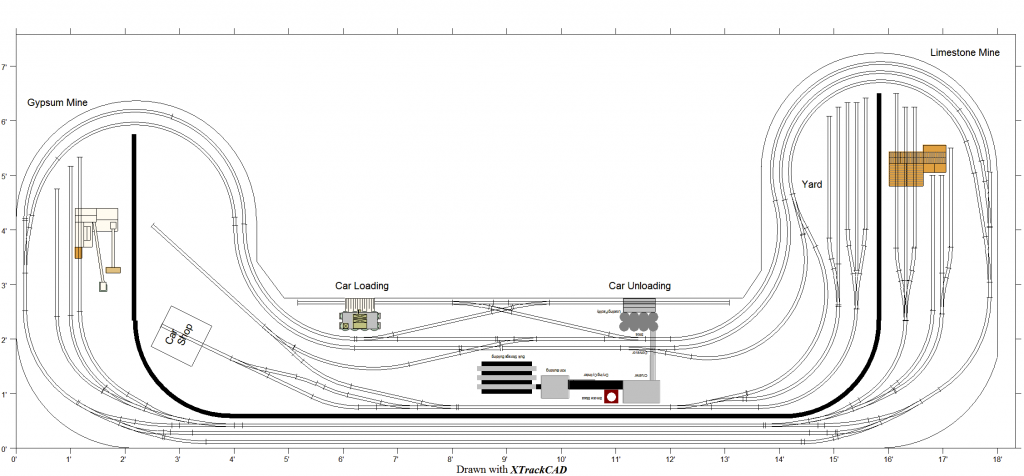
As for the yard and the way I would have to operate it, makes sense to me. Only 2 maybe 3 cars at a time on the unloading/loading tracks at the cement factoy itself. A arriving train will only consit of 2 or 3 cars from each mine and also only one mine will be arriving at a time. I would then pick up the empties for the other mine and go switch those. Departing full cement cars will most likey be only 3 or 4 cars.
As for the cement and Limestone mine yard tracks, I may elevate the yards and have those track pass over the mainline on a bridge/deck of some sort, giving me more length and also helping to seperate the 2 scenes. I also may sperate the the left scene with a bridge, but those would be the trucks/employee entrances to the facitlies.
I have a clear arrival/departure track that does not foul the main and not to mention the siding (upper most track) that could be used for overflow. This design is only one mainline track. Switching loaded/unloaded only crosses the main at one point, which would be signal controlled as I may want to have another longer train just pass thru. I don't want to do any main line switching.
It may seem like a bunch of back and forth, but thats the point. It will be a small busy place.
I have a clear operation that seems to work for me, maybe I could be wrong.

