KE4NYV
New Member
This is our Tortoise DC Control panel. Designed from the ground up with layouts and panels in mind. Our control panel will control a single Tortoise switch machine using simple +12VDC. When wired correctly, you get simple toggle switch control of the turnout, as well as red/green LED feedback of the position. The LED is controlled by the internal DPDT switch inside of the Tortoise. So it's won't change state until the Tortoise has physically moved position. Rear panel terminal blocks for daisy-chaining the control panels together. All solderless connections make wiring a snap! Designed to fit in a 1/2" panel using only a single 1" hole. Fascia plate for those who want a complete look right out of the box. Available without fascia plate for those who want to install into a custom panel.

The Tortoise DC Control Panel is small. Easily place them side by side for controlling multiple switch motors in a single area. The backside has parallel DC power terminal blocks (Blue) for feeding power to the switch motor as well as providing pass-through power to the next unit. The 8 position terminal block (green) is a pin-for-pin match with our Tortoise Interface module.
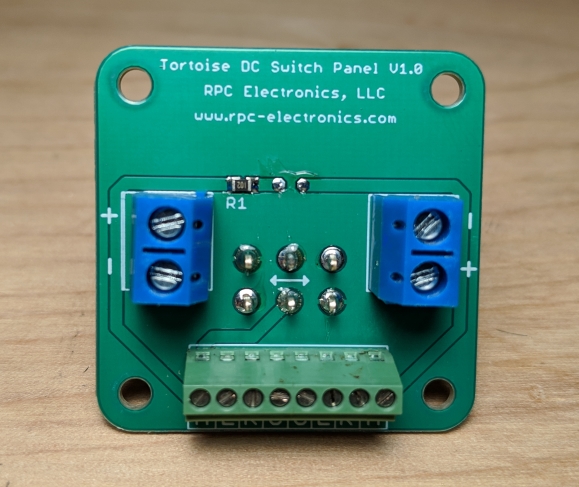
Spacing between the control board and the fascia plate is optimized for 1/2" plywood bench work.
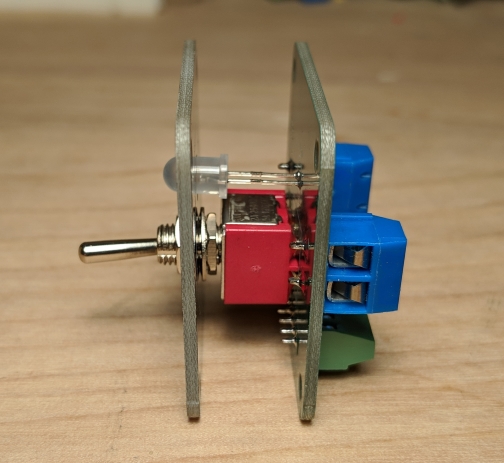
Here we're showing a sample installation into a 1/2" plywood bench work. When mounted to a plywood structure like this, the switch ring nuts are not required.

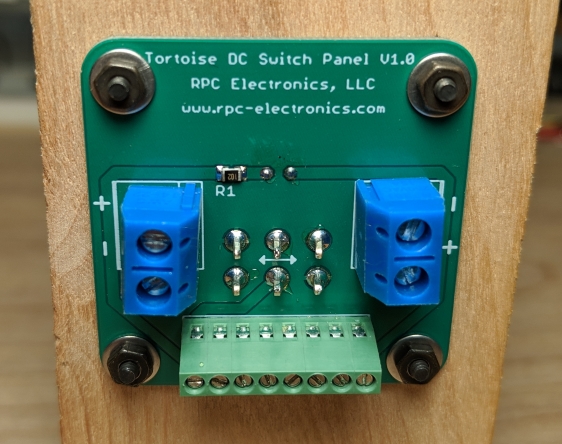
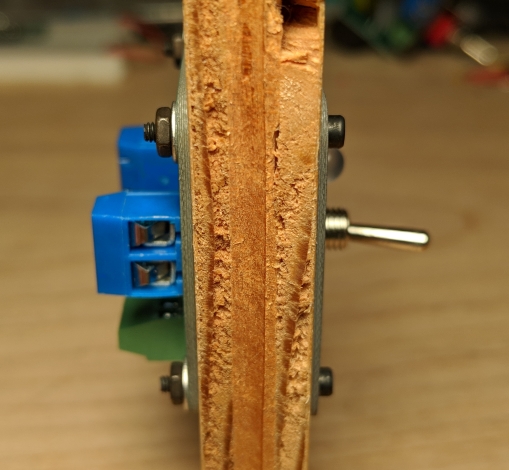
We sell our own version of a solderless Tortoise wiring adapter. We have sold hundreds. They have been very popular. Together with the DC Control Panel, they are a perfect match. The wiring is pin for pin. The only time you may have to swap two wires is based on whether the switch machine is moving in the direction you want for your panel. Very simple two wire swap.
Here is a picture of the two together:
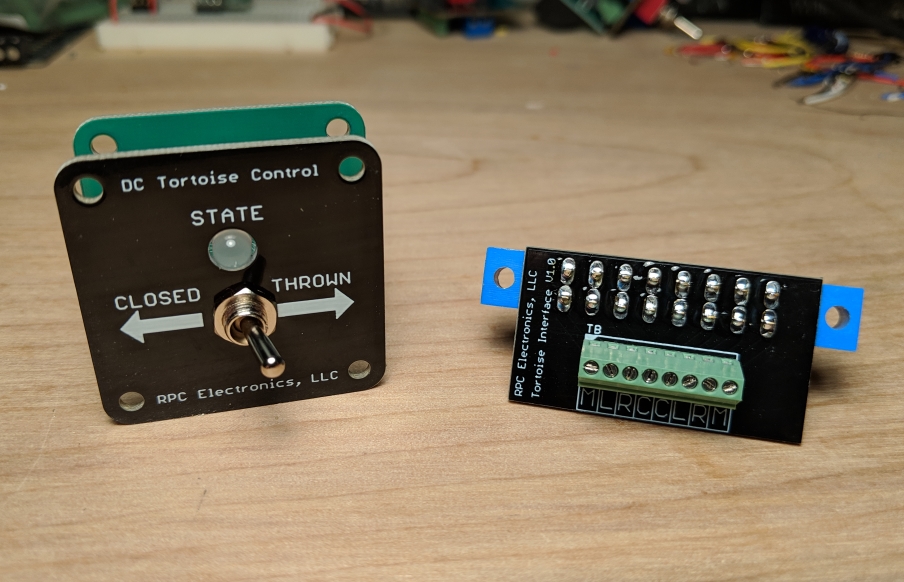
We do offer an even simpler way to wire everything up. We have been selling RJ45 to breadboard adapters for about ten years now. They were traditionally for the electronics hobbiest market, but they found their way into this market by accident. By adding one to each the DC Control Panel and the Tortoise Interface we make, you can use a standard CAT5 cable to connect the two together. Since we're dealing with low voltage, low current and simple DC (no data), the CAT5 or CAT6 work just fine.
The RJ45 adapter:
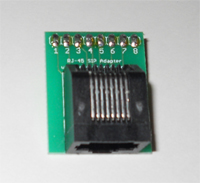
Last, I did not link to it in the original post, but I do have a demo video that I uploaded last month of the prototypes showing this in action and showing how the RJ45 adapters work. That is still can he viewed here:
Hopefully the video can answer a few of the questions that text could not. I'm working on a couple of videos to update this. One will be a better, shorter overview of the hardware using the production version, showing the fascia panel (as I did not have it in time when I made the first video). Also, I will make short video showing the method for drilling out the 1" hole and installing the set of boards in a 1/2" plywood face.
Accepting orders starting today, in stock and ready to ship!
Place orders are http://www.rpc-electronics.com/tortdccontrol.php
Thanks and please let me know if you have any questions!
Jason
www.rpc-electronics.com
We are a US based small business. All products are designed, built and distributed by us, in-house. We strive to provide the best quality products at a fair price and our goal is to make sure you are a 100% satisfied customer. Thank you for checking us out! - Jason Rausch (Owner)

The Tortoise DC Control Panel is small. Easily place them side by side for controlling multiple switch motors in a single area. The backside has parallel DC power terminal blocks (Blue) for feeding power to the switch motor as well as providing pass-through power to the next unit. The 8 position terminal block (green) is a pin-for-pin match with our Tortoise Interface module.
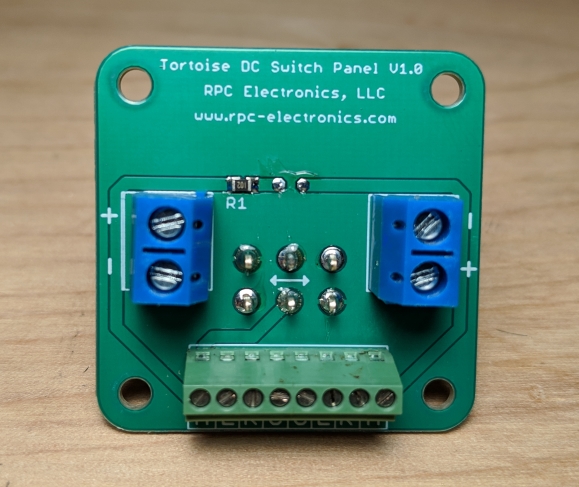
Spacing between the control board and the fascia plate is optimized for 1/2" plywood bench work.
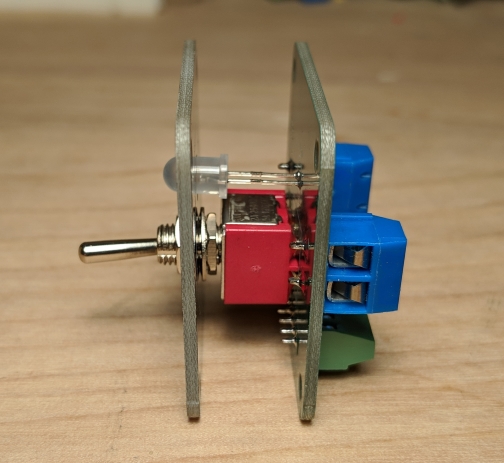
Here we're showing a sample installation into a 1/2" plywood bench work. When mounted to a plywood structure like this, the switch ring nuts are not required.

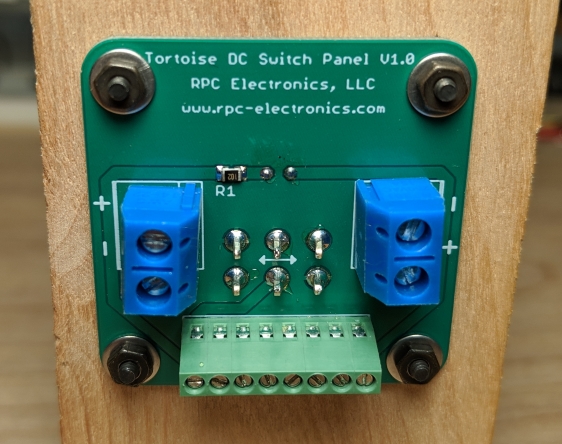
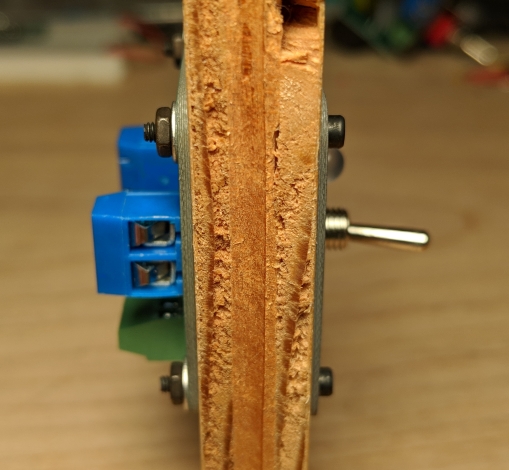
We sell our own version of a solderless Tortoise wiring adapter. We have sold hundreds. They have been very popular. Together with the DC Control Panel, they are a perfect match. The wiring is pin for pin. The only time you may have to swap two wires is based on whether the switch machine is moving in the direction you want for your panel. Very simple two wire swap.
Here is a picture of the two together:
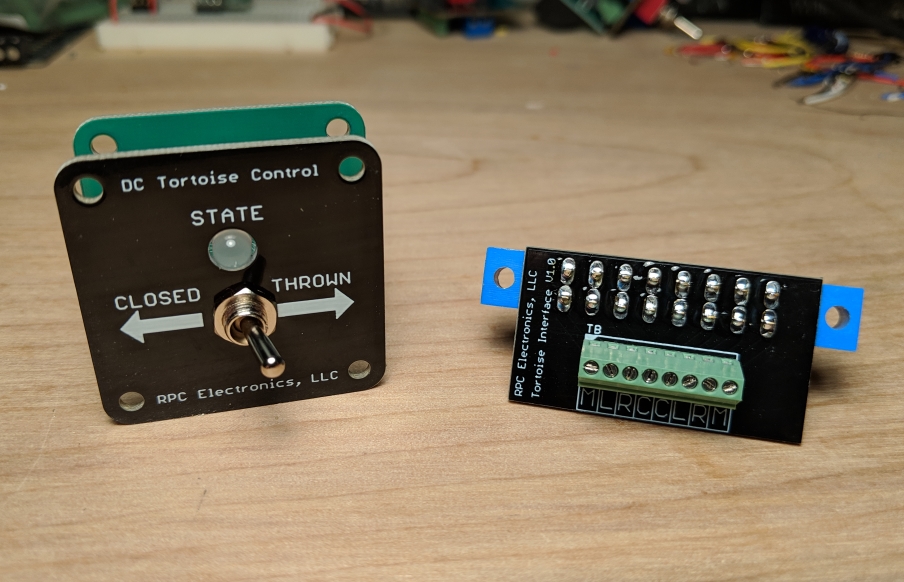
We do offer an even simpler way to wire everything up. We have been selling RJ45 to breadboard adapters for about ten years now. They were traditionally for the electronics hobbiest market, but they found their way into this market by accident. By adding one to each the DC Control Panel and the Tortoise Interface we make, you can use a standard CAT5 cable to connect the two together. Since we're dealing with low voltage, low current and simple DC (no data), the CAT5 or CAT6 work just fine.
The RJ45 adapter:
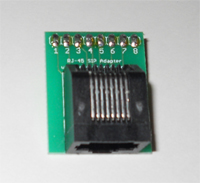
Last, I did not link to it in the original post, but I do have a demo video that I uploaded last month of the prototypes showing this in action and showing how the RJ45 adapters work. That is still can he viewed here:
Hopefully the video can answer a few of the questions that text could not. I'm working on a couple of videos to update this. One will be a better, shorter overview of the hardware using the production version, showing the fascia panel (as I did not have it in time when I made the first video). Also, I will make short video showing the method for drilling out the 1" hole and installing the set of boards in a 1/2" plywood face.
Accepting orders starting today, in stock and ready to ship!
Place orders are http://www.rpc-electronics.com/tortdccontrol.php
Thanks and please let me know if you have any questions!
Jason
www.rpc-electronics.com
We are a US based small business. All products are designed, built and distributed by us, in-house. We strive to provide the best quality products at a fair price and our goal is to make sure you are a 100% satisfied customer. Thank you for checking us out! - Jason Rausch (Owner)
Last edited:

