Ned Torbin
Member
Hi everyone, I've taken delivery of a few items and also pre-ordered things. I realized the potential for the difficulty of keeping track of everything, and the easy mistake that can be made in ordering some thing you already pre-ordered or took delivery of.
I started putting together a spreadsheet with some categories I thought made sense, but I figured I would ask here if anyone else has software they use that's easier, and also if the topic headings I put on the spreadsheet are missing anything that I should consider keeping track of.
Thanks for any experience you might share!
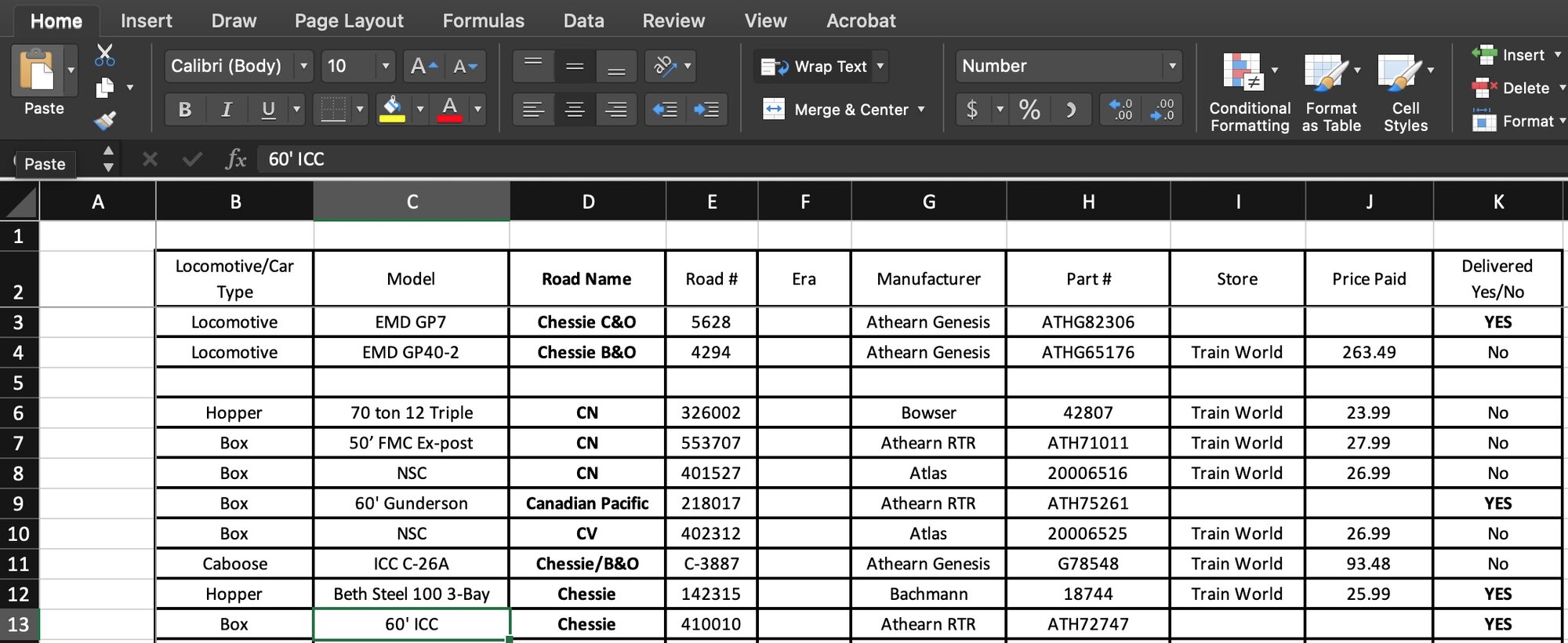
I started putting together a spreadsheet with some categories I thought made sense, but I figured I would ask here if anyone else has software they use that's easier, and also if the topic headings I put on the spreadsheet are missing anything that I should consider keeping track of.
Thanks for any experience you might share!

