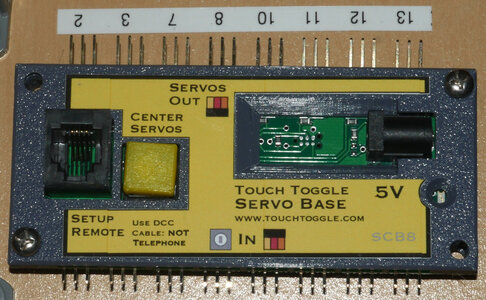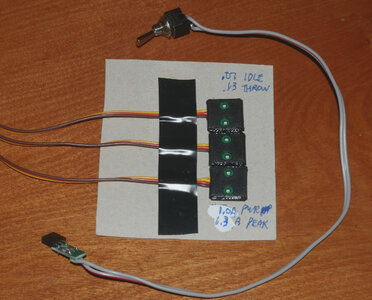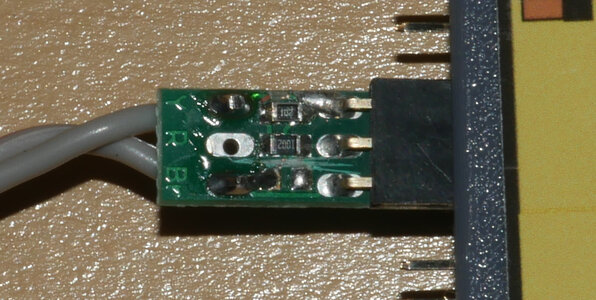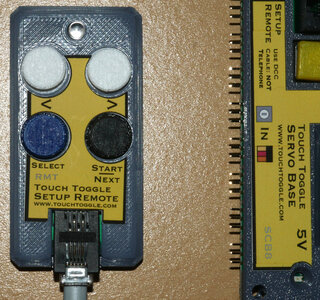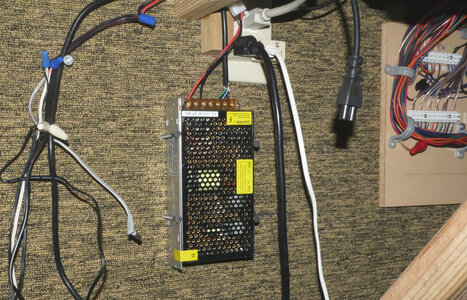videobruce
Tower Operator
I have a large number of turnouts to control and after doing some immense research I find there seems to be three current major choices to control SG90 type servos for turnouts (if there is any others please name them);
(bold are not script related, no PC programming)
Arduino
Berrett Hill
MegaPoints (UK)
Pololu
Tam Valley
Arduino & Pololu both use confusing, very complicated 'scripts' that basically make one learn programming language which should be unnecessary just to move a set of points normal or reverse.

That leaves MegaPoints in the UK and Berrett Hill in Maryland. So my questions are to anyone that is knowledgeable about these;
What are your experiences with these? Good and bad?
Berrett Hill;
Megapoints;
https://megapointscontrollers.co.uk/product/servo-controller-12/?v=79cba1185463
(ONLY available directly thru Megapoints, they ship 'Royal Mail')
Tam Valley (apparently back up in business;
(bold are not script related, no PC programming)
Arduino
Berrett Hill
MegaPoints (UK)
Pololu
Tam Valley
Arduino & Pololu both use confusing, very complicated 'scripts' that basically make one learn programming language which should be unnecessary just to move a set of points normal or reverse.

That leaves MegaPoints in the UK and Berrett Hill in Maryland. So my questions are to anyone that is knowledgeable about these;
What are your experiences with these? Good and bad?
Berrett Hill;
Megapoints;
https://megapointscontrollers.co.uk/product/servo-controller-12/?v=79cba1185463
(ONLY available directly thru Megapoints, they ship 'Royal Mail')
Tam Valley (apparently back up in business;
Last edited: