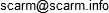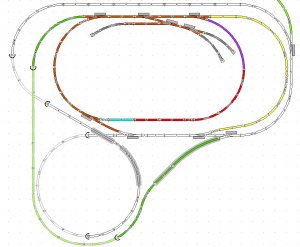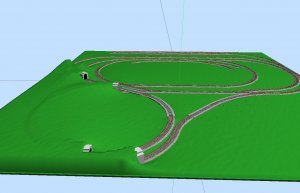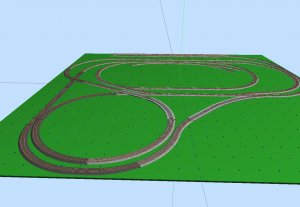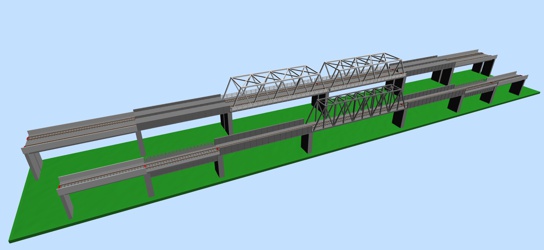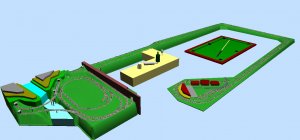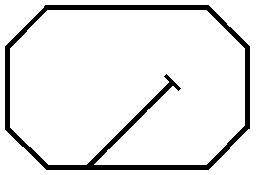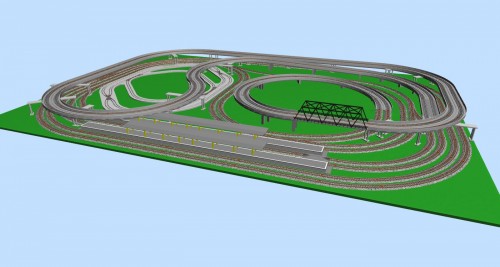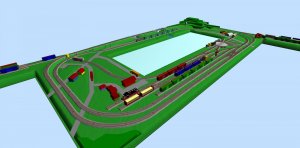goscrewyourselves
I'm the one
Mixy,
For a little while now I have been getting this error message when using SCARM:
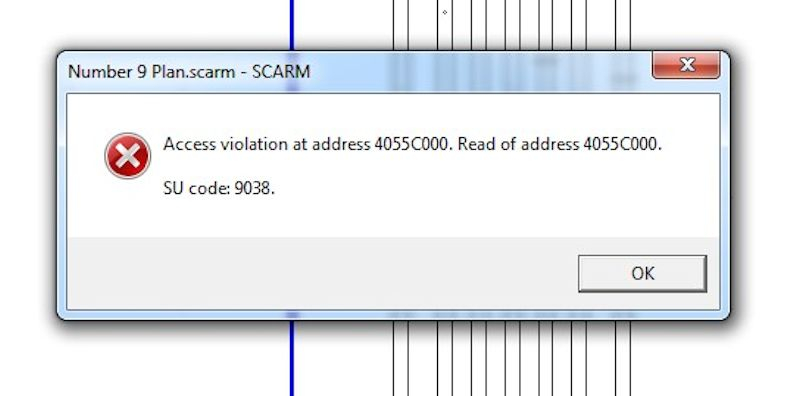
It turns up randomly, but generally after I have deleted or removed a section of track. SCARM completely freezes and I am unable to do anything other to close SCARM down, loosing everything I have done to that point.
Any idea why this is happening and how to fix it?
For a little while now I have been getting this error message when using SCARM:
It turns up randomly, but generally after I have deleted or removed a section of track. SCARM completely freezes and I am unable to do anything other to close SCARM down, loosing everything I have done to that point.
Any idea why this is happening and how to fix it?