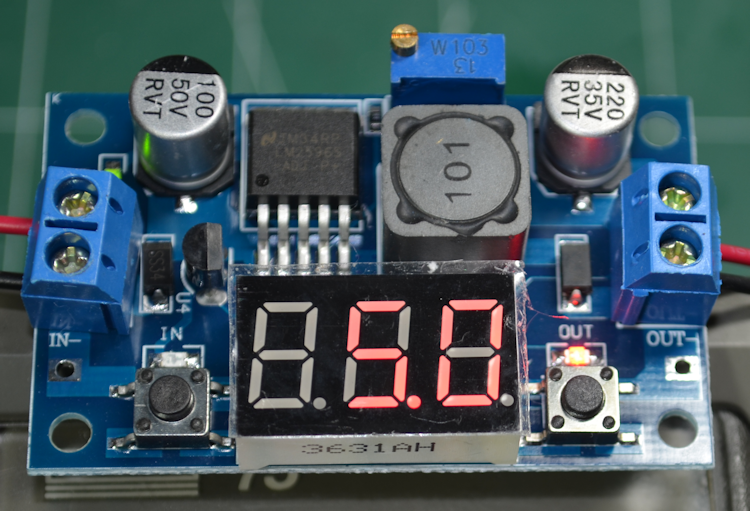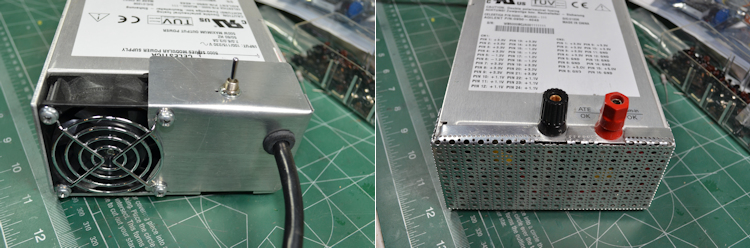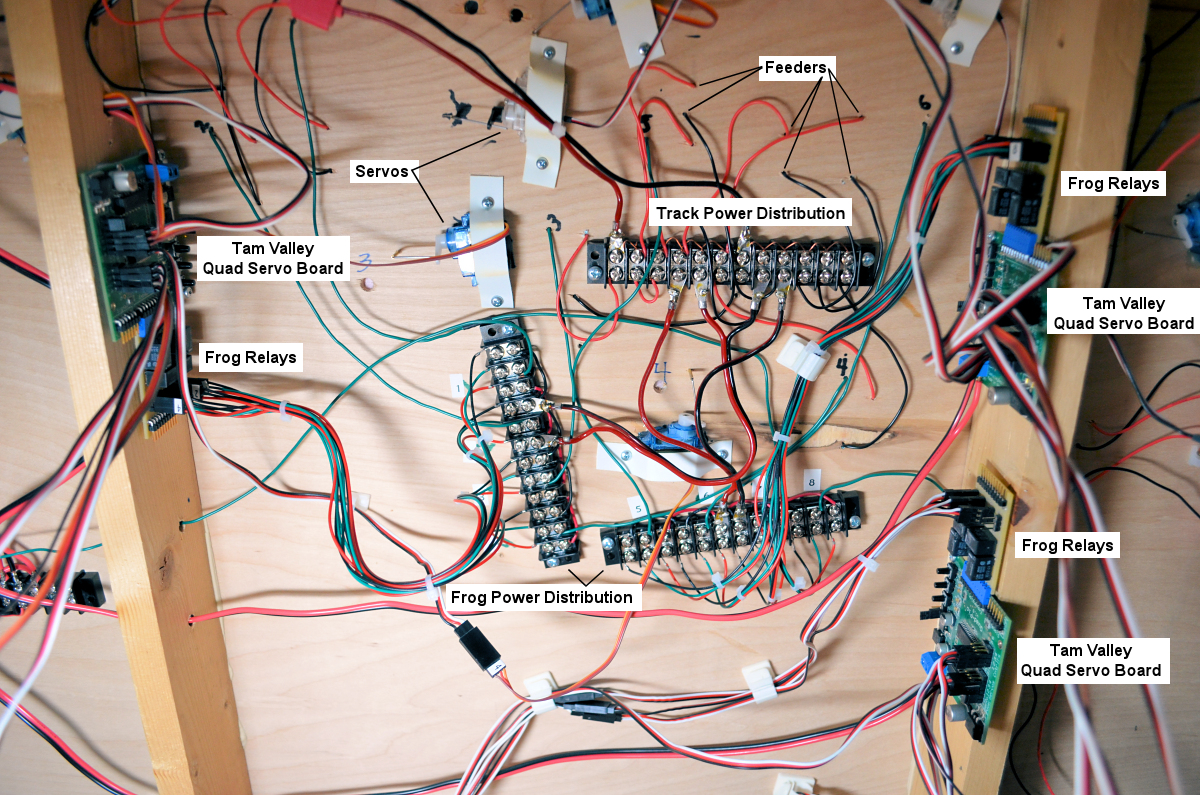Here's the easiest way to get more power:
http://www.ebay.com/itm/Universal-1...hash=item258d5bbdad:m:mhNgv8DBI6MBMNI_DbhOcwg
I have 3 of the 10 amp supplies to run all the accessories. I use the previously mentioned down converters for separating supply lines and adjusting voltage as required. But remember, I worked in electronics for 18 years before moving into software. This stuff is second nature for me.
Added: I just picked the 12v because it came up first. These power supplies are available in 5v, 12v, 15v, 24v, etc., etc. Pick the voltage that matches the
maximum you need and everything else down converts from there.