wilson44512
Newbie RRDER
Is there a way of doing this in side the program?
SCARM - Simple Computer Aided Railway Modeller
SCARM - Simple Computer Aided Railway Modeller
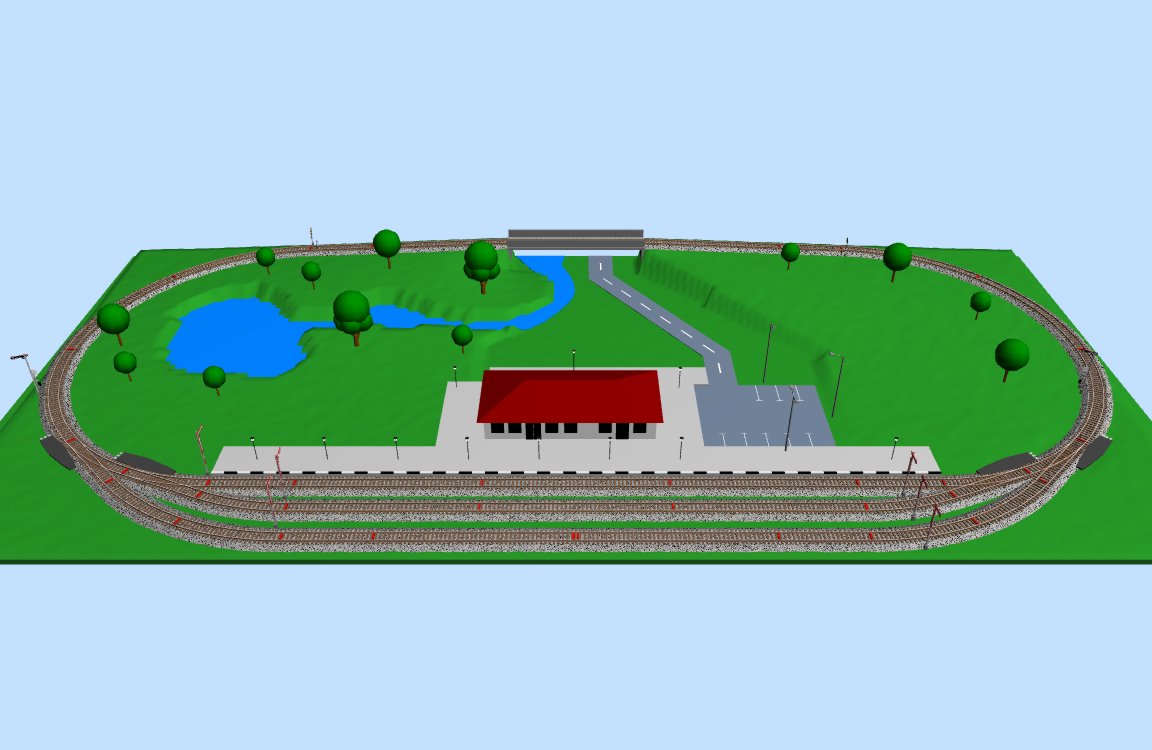
Yep.
In the upper left corner, do the drag down where it lets you select the track types. Pull all the way down to figures. Choose polygon. You can draw what you want. I forget how to change the color from there, but I remember it being easy.

